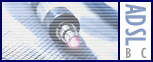info et astuce sur le modem rouge I-takl snv6520/18 de belgacom
79 message(s)
• Page 1 sur 4 • 1, 2, 3, 4
info et astuce sur le modem rouge I-takl snv6520/18 de belga
info et astuce sur le modem rouge I-takl snv6520/18 de belgacom
-

myceul - Membre

- Message(s) : 40
- Inscription : 03 Oct 2006 21:56
Le chapite:
0)"menu de mes sujet preferer":sélection des sujet et lien qui m'intéresse
1)"information": toute les information, pilote et mode d'emploie que j'ai trouvé pour les modem voip philips, siemens et smc, ...
2)"Transformation et autre astuce": insatifais du soft (vr;0.62 ou 0.72 ou 0.75a ou 0.78 ou ...) fournit par belgacom avec ce modem, je rechercher comme vous a modifier le frimware de ce modem et voici ce que j'ai trouvé...
3)"voip":
4)"autres": info pratique sur les participant de ce sujet,...
Dernière édition par myceul le 16 Mars 2007 16:13, édité 3 fois.
-

myceul - Membre

- Message(s) : 40
- Inscription : 03 Oct 2006 21:56
"menu de mes sujet preferer"
mes sujet preferer
1) Sur le forum "forum.adsl-bc.org"
"Tilgin/Belgacom viole la GPL ?"
"interface web mood"
"HELP Repartitionnement nouveau disque dur décodeur"
"Tutorial : Enregistrer une chaine en un regardant une autre"
"Enregistrer une chaine et en regarder une autre"
"Possibilité d'enregistrement"
"Récupérer enregistrements et relecture/transformation"
"BGC TV sur PC"
"BgcTv sur GeeXboX"
"BTV et un media center"
"Tutorial + FAQ Firmware - Modem/Routeur Philips"
"info et astuce sur le modem rouge I-takl snv6520/18 de belgacom"
"Firmware d'origine Philips et débridé pour modem/routeur/voice SNv6520"
"Modem Routeur Philips Rouge"
"Débuts du VoIP sur Belgacom ADSL ?"
"Génial ce disque dur ..."
"Capacité d'enregistement (avec mood300 par rapport à mood337)"
"Le disque dur enregistre le télétexte"
"IDTV , Belgacom TV"(le debut de belgacom tv)
"Nouveau démo en vue pour la fin de l'année"
"[Presse] Le futur de Belgacom TV"
"Presse (Le Soir): Belgacom TV pleine de projets pour 2007"
2) Sur le forum "www.userbase.be"
"Belgacom Mood "hacken""
mes lien preferer
1) sur belgacom tv
"www.belgacom.be"
"www.belgacomtv.be"
"www.bgctv.info"
"mabelgacomtv.skynetblogs.be"
"belgacomtv.skynetblogs.be"
"www.bgctv.be"
2) sur le systeme interne du decodeur de belgacom tv
2.1) au niveau middleware de la STB :
"www.myrio.com"
"myrio & product Interactive"
"myrio & Set-top Boxes" (tilgin, scientific atlanta,..)
"myrio & customers"(belgacom,...)
"myrio & Free and Open Source Software in Myrio Interactive"
2.2) au niveau sécurité :
www.verimatrix.com ( encryption et watermarking(filigranage) )
2.3) au niveau chip de décodage :
"DaVinci Processors"
"www.sigmadesigns.com" (EM8471,...)
2.4) au niveau VoD :
"nCUBE Corporation"(infrastructure de vidéo à la demande)
2.5)broadcast platform :
Tandberg (broadcast contribution and distribution platform)
"source"
1) Sur le forum "forum.adsl-bc.org"
"Tilgin/Belgacom viole la GPL ?"
"interface web mood"
"HELP Repartitionnement nouveau disque dur décodeur"
"Tutorial : Enregistrer une chaine en un regardant une autre"
"Enregistrer une chaine et en regarder une autre"
"Possibilité d'enregistrement"
"Récupérer enregistrements et relecture/transformation"
"BGC TV sur PC"
"BgcTv sur GeeXboX"
"BTV et un media center"
"Tutorial + FAQ Firmware - Modem/Routeur Philips"
"info et astuce sur le modem rouge I-takl snv6520/18 de belgacom"
"Firmware d'origine Philips et débridé pour modem/routeur/voice SNv6520"
"Modem Routeur Philips Rouge"
"Débuts du VoIP sur Belgacom ADSL ?"
"Génial ce disque dur ..."
"Capacité d'enregistement (avec mood300 par rapport à mood337)"
"Le disque dur enregistre le télétexte"
"IDTV , Belgacom TV"(le debut de belgacom tv)
"Nouveau démo en vue pour la fin de l'année"
"[Presse] Le futur de Belgacom TV"
"Presse (Le Soir): Belgacom TV pleine de projets pour 2007"
2) Sur le forum "www.userbase.be"
"Belgacom Mood "hacken""
mes lien preferer
1) sur belgacom tv
"www.belgacom.be"
"www.belgacomtv.be"
"www.bgctv.info"
"mabelgacomtv.skynetblogs.be"
"belgacomtv.skynetblogs.be"
"www.bgctv.be"
2) sur le systeme interne du decodeur de belgacom tv
2.1) au niveau middleware de la STB :
"www.myrio.com"
"myrio & product Interactive"
"myrio & Set-top Boxes" (tilgin, scientific atlanta,..)
"myrio & customers"(belgacom,...)
"myrio & Free and Open Source Software in Myrio Interactive"
2.2) au niveau sécurité :
www.verimatrix.com ( encryption et watermarking(filigranage) )
2.3) au niveau chip de décodage :
"DaVinci Processors"
"www.sigmadesigns.com" (EM8471,...)
2.4) au niveau VoD :
"nCUBE Corporation"(infrastructure de vidéo à la demande)
2.5)broadcast platform :
Tandberg (broadcast contribution and distribution platform)
"source"
Dernière édition par myceul le 16 Mars 2007 16:03, édité 3 fois.
-

myceul - Membre

- Message(s) : 40
- Inscription : 03 Oct 2006 21:56
1)information
1.1) modem "belgacom" model "snv6520/18" (rouge, I-talk)
1.1.1)photo


1.1.2)lien - "belgacom":
"Pilotes de modems ADSL sans fil"
"Firmware" - "vr:0.78"
"Firmware" - "vr:0.80i1"
"mode d emploi Avant de Commencer en francais - vr:0.0 - pour "snv6520/18"(2 page)"
1.1.3)lien - externe:
1.1.3.1)lien - "philips"
"liste-Modem Router"(francais)
"liste-Modem Router"(anglais)
"Modem Router-snv5620/18"(francais)
"Modem Router-snv5620/18"(anglais)
1.1.3.2)
"mode d emploi Avant de Commencer en francais - vr:0.0 - pour "snv6520/18"(2 page)"
"mode d emploi I-talk en francais - vr:0.0 - pour "snv6520/18" (16 page)"
"mode d emploi complet en anglais - vr:1.0 - pour "snv6520/18" (67 page)"
(source; cd d'instalation ("BEI W2 Beta" ou "BEI W2.1" ou ...)recu avec le modem "snv6520/18" emplacement du mode d emploi ":\Manual Installation\Manuals\Philips")
1.1.3.3)
bgctv.info
forum.adsl-bc.org : Wireless : Philips Voice Modem : Nouveau firmware 0.80i1
"sweety.mvps.org/belgacom_tv" - "Firmware"
1.1.4)les diferente version de firmware connus:
1.1.4.1)photo
firmware - vr 0.62 & boot_code - vr 0.68.8

firmware - vr 0.72 & boot_code - vr 0.68.8

firmware - vr 0.75a & boot_code - vr 0.68.8

firmware - vr 0.78 & boot_code - vr 0.68.8

firmware - vr 0.78 & boot_code - vr 0.69.2

firmware - vr 0.80g1 & boot_code - vr 0.68.8

firmware - vr 0.80i1 & boot_code - vr 0.68.8

firmware - vr 0.82 & boot_code - vr ?
1.1.4.1)modificaqtion remarque entre version de firmware
1.1.4.1.5)firmware - vr 0.78 > firmware - vr 0.80i1:
advanced_setting-wan-atm_pvc

advanced_setting-wan-atm_pvc-atm 11

1.1.5)constatation:
Au bas de page "selfcare.belgacom.net" & "Comment exécuter la mise à jour du firmware du modem Philips (3P)" on constate egalement que apres la mise a jour du Firmware vr:"0.62" vers le Firmware vr:"0.78" le "boot code version" - vr:"0.68.8" est egalement mis a jour vers le "boot code version" - vr:"0.69.2"
Voici la photo que l'on retrouve en bas de page de "selfcare.belgacom.net" & "Comment exécuter la mise à jour du firmware du modem Philips (3P)" ou l'on peut constater ceci "boot code version" - "vr:0.69.2"

1.2)modem "siemens" model "Gigaset SX541 WLAN dsl"
1.2.1)photo


2.2)lien - siemens.com
fiche de presentation du Gigaset SX541 WLAN dsl CH sur le site siemens
mode d'emploi en francais pour "Gigaset SX541 WLAN dsl CH French"(192 page)(page 116 pour reglage du prot usb)
1.3)modem "smc" model "7908vowbra"
1.3.1)photo



1.3.2)lien - smc.com
fiche de presentation du "7908vowbra" sur le site "smc"
fiche technique
mode d'emploi en anglais pour "7908vowbra/7908vowbrb"(166 page)(page 141 pour reglage du prot usb)
1.3.3)lien - externe
site"yabu.nl" firmware "7908vowbra"
site"dl.solcon.nl" firmware "7908vowbra"
Dernière édition par myceul le 09 Mars 2008 15:49, édité 7 fois.
-

myceul - Membre

- Message(s) : 40
- Inscription : 03 Oct 2006 21:56
2)Transformation et autre astuce
2.1)constatation
2.1.1)prise en charge du port usb
je n'ai pas reusi a avoir une prise en charge du prot usb avec le firmware "vr 0.78 & boot_code - vr 0.68.8" et "vr 0.75a & boot_code - vr 0.68.8"
2.1.2)coparatif des carte mere des trois modem
j'ai constater que les carte mere de ces trois modem sont aparament les meme.
en efet losque on ouvre le modem snv6520/18 on peut constater a l'intérieur;
2.1.2.1)un des microproceseur porte une etiquette qui a comme réference "ARV4518HW-A-LF-B7"(et"U104"et"V0.75a"et"AB7B")
2.1.2.2)un emplacement libre (prise/fiche) a coter des "prise/fiche rj11 phone1 et phone2" probablement pévu pour une "prise/fiche rj11 line" en face arriere
2.1.2.3)plusieur emplacement libre pour des led temoin en face avant
2.1.2.4)je supose que le systeme d'exploitation est du linux
2.1.2.5)...
2.2) comment mofidier le systeme d'exploitation interne du modem (os)
2.2.1)avant propos
suite a de nombreuse recherche internet j'ai vu qu'il etait probablement posible de modifier le systeme d'exploitation interne du modem
2.2.2)petite explication
dans 2.2.5)("lien - autre" "site ip-phone-forum.de sujet New firmware and bootloader from SMC also for the SX541??) j'ai pu comprendre que certain internaute ayant acheter un modem "siemen SX541" on réusi a modifier le "systeme d'exploitation interne du modem siemen SX541" par le "systeme d'exploitation interne du modem smc 7908vowbrb ou 7908vowbra".
le but de leur demarche etait d'obtenir d'avantage de foncionaliter avec ce firmware
comme je dis dans 2.1.2.1)(un des microproceseur porte une etiquette qui a comme réference "ARV4518HW-A-LF-B7") la reference "ARV4518HW" est aparament la meme pour ces trois modem (entré; "ARV4518HW" dans une recherche google et google envera normalement un ou plusieur lien vers siemens et ...).
suite a cela je supose qu'il doit egalement etre possible de modifier le firmware du snv6520/18 par un firmware de smc ou de siemens
2.2.3)mofidier le systeme d'exploitation interne du modem (os)(essai)
dans le lien 2.2.5)(site "ip-phone-forum.de" sujet "New firmware and bootloader from SMC also for the SX541??")
il est expliquer que pour change sont firmware vers un firmware plus ancien ou un firmware d'une autre marque il faut tous dabort changer le "boot code" acutelle (pour le snv6520/18 le boot code est 0.68.8 ) vers le boot code 0.69 au minimum.
2.2.3.1)voici une des procedure que j'ai pu trouvé
a)Firmware upgrade
Firmware upgrades from v2.x to v2.x should be performed by the HTTP management interface. The firmware version can be checked in the “Status” page of Advanced Set-up.
1. Enter http://192.168.2.1 (default LAN IP) to access the HTTP management interface. Note if you have changed the default LAN IP address enter the new address.
2. Enter password and click “login”. Default password is “smcadmin”.
3. Click “Advanced Set-up”, then “Tools”, then “Firmware upgrade”.
4. Enter the full path and filename of the firmware. E.g. C:/My Documents/ARV4518HW-B-17-FW2_02_9.bin. Alternatively you can use the “Browse” button to browse to the location of the file.
5. Click "UPGRADE FIRMWARE" to process upgrade. After clicking “UPGRADE FIRMWARE” be sure to read all warning messages carefully before proceeding.
6. To check the upgrade was successfull check the runtime code version in the “Status” page of Advanced Set-up.
b)Firmware upgrade procedure VIA REcovering tool:
To upgrade from firmware 1.x to 2.x, and vice versa, you must use the “Recovering tool”. Follow this procedure. Note: the device must be running boot code v0.69d.0 before you begin. This can be checked in the “Status” page of Advanced set-up. To upgrade the bootcode see “BOOTCODE UPGRADE PROCEDURE”.
1. Press the reset button while powering on device and release after 2 seconds. Immediately press the reset button 3 times. The WLAN and PPP LED’s will flash on/off simultaneously to indicate the device is in recovery mode.
2. Enter http://192.168.2.1 , to enter the "Recovering tool". Note in recovery mode the device uses the default IP address (192.168.2.1).
3. Select Target: runtime code, and enter the full path and filename of the firmware. E.g. C:/My Documents/ARV4518HW-B-17-FW2_02_9.bin. Alternatively you can use the “Browse” button to browse to the location of the file.
4. Click "APPLY" to process upgrade. After clicking “APPLY” be sure to read all warning messages carefully before proceeding.
5. After the firmware has loaded it will return to the recovering tool. Click "Reset", then "Reboot" to restart device with the new firmware.
6. To check the upgrade was successfull check the runtime code version in the “Status” page of Advanced Set-up.
c)Bootcode upgrade procedure:
To upgrade the bootcode from v0.67 to v0.69d.0 follow this procedure.
1. Press the reset button while powering on device and release after 2 seconds. The WLAN and PPP LED’s will flash on/off simultaneously to indicate the device is in recovery mode.
2. Enter http://192.168.2.1 , to enter the "Recovering tool". Note in recovery mode the device uses the default IP address (192.168.2.1).
3. Select Target: bootloader, and enter the full path and filename of the bootcode. E.g. C:/My Documents/iad-boot_v0.69d.0.bin. Alternatively you can use the “Browse” button to browse to the location of the file.
4. Click "APPLY" to process upgrade. After clicking “APPLY” be sure to read all warning messages carefully before proceeding.
5. After the bootcode has loaded it will return to the recovering tool. Click "Reset", then "Reboot" to restart device with the new bootcode.
6. To check the upgrade was successfull check the bootcode version in the “Status” page of Advanced Set-up.
2.2.3.2)pour modifier le "boot code" (2.2.3)"c)Bootcode upgrade procedure") in faut
-apuyer deux seconde sur le bouton reset>modem étin
-alumer le modem (les deux led "wl"et"online" doivent clignoter continuellement pour signaler que le modem est bien en monde "boot code upgrade procedure VIA REcovering tool")
-entré l'adresse http://192.168.2.1 pour arriver au "boot code upgrade procedure VIA REcovering tool"
-charger l'update (.0.69.0)
-redémarer le modem (pour sortir monde "boot code upgrade procedure VIA REcovering tool")
2.2.3.3)pour modifier le "firmware(os)" (2.2.3)"b)Firmware upgrade procedure VIA REcovering tool") in faut
-apuyer deux seconde sur le bouton reset>modem étin
-alumer le modem
-apuyer trois fois sur le bouton reset>modem alumer(les deux led "wl"et"online" doivent clignoter continuellement pour signaler que le modem est bien en monde "Firmware upgrade procedure VIA REcovering tool")
-entré l'adresse http://192.168.2.1 pour arriver au "Firmware upgrade procedure VIA REcovering tool"
-charger l'update
-redémarer le modem (pour sortir monde "Firmware upgrade procedure VIA REcovering tool")
2.2.3.4)photo:
2.2.3.4.1)menu du modem en monde "upgrade procedure VIA REcovering tool"
2.2.3.4.1.1)snv6520/18-REcovering_tool-boat_loader-0.68.8-(d_origine_belgacom)

2.2.3.4.1.10)snv6500/18-REcovering_tool-boat_loader-0.69.2-(d_origine_belgacom)



2.2.3.4.1.11)snv6500/18-REcovering_tool-boat_loader-0.69d.0-(d_origine_smc)



2.2.3.5)essais de passage a une version de "belgacom"
2.2.3.5.2)procédure sans passer par le mode "upgrade procedure VIA REcovering tool":
2.2.3.5.2.2)il est possible de modifier avec le modem "snv5620/18"
-le firmware (runtime code) 0.80i1 vers le firmware (runtime code) 0.78
-le firmware (runtime code) 0.78 vers le firmware (runtime code) 0.80i1
2.2.3.5.2.4)il est possible de modifier avec le modem "snv5600/18"
-le firmware (runtime code) 0.42 vers le firmware (runtime code) 0.40a.8
-le firmware (runtime code) 0.40a.8 vers le firmware (runtime code) 0.42
2.2.3.5.2.5)il est pas possible de modifier avec le modem "snv5600/18"
-le firmware (runtime code) 0.40 vers le firmware (runtime code) 0.38e
-le firmware (runtime code) 0.38e vers le firmware (runtime code) 0.36a
2.2.3.5.3)la procédure "2.2.3.3" fonctione ; le modem de veut bien ce metre en mode "upgrade procedure VIA REcovering tool" et les deux led "wl"et"online" clignote:
2.2.3.5.3.1)il est possible de modifier avec le modem "snv5620/18"
-le firmware (runtime code) 0.80i1 vers le firmware (runtime code) 0.78
-le firmware (runtime code) 0.78 vers le firmware (runtime code) 0.80i1
2.2.3.5.3.4)il est possible de modifier avec le modem "snv5600/18"
-le firmware (runtime code) 0.42 vers le firmware (runtime code) 0.40a.8
-le firmware (runtime code) 0.40a.8 vers le firmware (runtime code) 0.42
-le boot code version (boat loader) 0.69.2 vers le boot code version (boat loader) 0.69d.0 ( mais apres la mise a jours le modem ne veux plus redemarer corectement et plus d'acces au en http://192.168.1.1/ ,dhpc qui decone, reste un acces en "upgrade procedure VIA REcovering tool" via http://192.168.2.1/ )
2.2.3.6)essais de passage a une version de "smc"
2.2.3.6.1)la procédure "2.2.3.2" ne fonctione pas chez moi; le modem de veut pas ce metre en mode "boot code upgrade procedure VIA REcovering tool" et les deux led "wl"et"online" ne clignote pas, je retombe a chaque fois sur le menu de base du modem (et sniff allors)
2.2.3.6.2)la procédure "2.2.3.3" fonctione en partie; le modem de veut bien ce metre en mode "firmware upgrade procedure VIA REcovering tool" et les deux led "wl"et"online" clignote, mais comme la procédure "2.2.3.1" n'a pas été faite il m'est bien sur impossible de modifier le firmware, (et re-re sniff allors)
2.2.4)mofidier le systeme d'exploitation interne du modem (os)(final)
2.2.5)lien - autre
site "ip-phone-forum.de" sujet "New firmware and bootloader from SMC also for the SX541??"
forum.adsl-bc.org : Wireless : Le routeur Philips en promo : expérience et résumé
2.10) utilitaire
http://192.168.1.1
http://192.168.2.1
http://192.168.1.1/cgi-bin/upgrade.exe
http://192.168.2.1/cgi-bin/upgrade.exe
Dernière édition par myceul le 21 Mars 2007 05:33, édité 3 fois.
-

myceul - Membre

- Message(s) : 40
- Inscription : 03 Oct 2006 21:56
4)autres:
1)info pratique sur les participant de ce sujet
pour par exemple:
-des lien vers votre propre menu personel
ou
-des lien vers votre propre menu d'aide placer et ecrit sur le sujet "info et astuce sur le modem rouge I-takl snv6520/18 de belgacom"
(pour etre repris dans ces menu envoyer moi un mp avec les deux url)
menu personel des utilisateur
-...
-...
menu d'aide placer et ecrit sur le sujet "info et astuce sur le modem rouge I-takl snv6520/18 de belgacom" des utilisateur
-...
-...
2)...
-

myceul - Membre

- Message(s) : 40
- Inscription : 03 Oct 2006 21:56
Eric a écrit :Excellent, je te met cela en post-it
en post-it
 , ca c'est encouragent!!!:bouncey:
, ca c'est encouragent!!!:bouncey:
merci

-

myceul - Membre

- Message(s) : 40
- Inscription : 03 Oct 2006 21:56
-

dreamweaver - Acharné

- Message(s) : 1044
- Inscription : 05 Nov 2006 19:51
- Localisation : SAINT-JOSSE 1210 Belçika (lol)
Super bon travail cela va peut etre m aider pour mon probleme avec 3starsnet je recois les appels mais je n arrive pas a appeler
j ai la tonalité, je compose mon numero et pas de tuuuuut tuuuuut tuuuut rien plus rien
encore BRAVO pour le travail fourni afin d aider les utilisateurs de philips.
j ai la tonalité, je compose mon numero et pas de tuuuuut tuuuuut tuuuut rien plus rien
encore BRAVO pour le travail fourni afin d aider les utilisateurs de philips.
-

ChrisTNT - Habitué

- Message(s) : 667
- Inscription : 03 Sep 2001 02:00
Moi no plus je n'ai pas réussi à passer en BOOTCODE RECOVERY etc...
Pff j'ai tout essayer ça ne va pas.
Si tu trouve quelque chose, préviens toujours... je suis désespéré à ne pas trouver autre chose que VOXALOT...
Pff j'ai tout essayer ça ne va pas.
Si tu trouve quelque chose, préviens toujours... je suis désespéré à ne pas trouver autre chose que VOXALOT...
-

Haydar - Membre

- Message(s) : 198
- Inscription : 19 Déc 2006 15:25
- Localisation : Verviers
je viend d'aprendre part mediax que le nouveau "Firmware" - "vr:0.80i1" est disponible sur le site "selfcare.belgacom.net"
voici le lien vers le
"Firmware" - "vr:0.80i1"
voici le lien vers le
"Firmware" - "vr:0.80i1"
-

myceul - Membre

- Message(s) : 40
- Inscription : 03 Oct 2006 21:56
bonjour myceul,
merci pour le beau travail d'investigation!
Quelques remarques sur:
D'apres ce que j'ai compris, la procedure 2.2.3.2 n'est pas "meilleure" que que la 2.2.3.3. On accede au "boot code upgrade procedure VIA REcovering tool" via une methode ou l'autre selon la version actuelle du bootloader. Si tu as reussi a installer le bootlader smc 0.69d sans message d'erreur, il est bel et bien installe. Et effectivement avec une version smc, ton LAN devient 192.168.2.1/24.
En ce qui concerne le firmware, j'aurais plus tot essaye le firmware du 7908vowbra que du 7908vowbrb. En general les produits annex B sont pour l'ISDN. D'ailleurs, sur la photo du 7908vowbrb que tu as postee, le port ADSL est un RJ45. En revanche, c'est vrai que l'interface telephone du philips correspond au modele B (2 ports FXS) et non pas au A (1 FXS et 1 FXO)...
As-tu aussi essaye une des versions de firmware pour le 7908vowbra?
Autre chose: tu dis que tu as eu acces aux entrailles de ton boitier philips, comment as-tu fait pour l'ouvrir sans tout casser?? Sur le mien (pas encore un rouge), y a pas de vis...
J'attends avec impatience la livraison de mon 6520 ...
merci pour le beau travail d'investigation!
Quelques remarques sur:
myceul a écrit :2.2.3.5.3.4)il est possible de modifier avec le modem "snv5600/18"
-le firmware (runtime code) 0.42 vers le firmware (runtime code) 0.40a.8
-le firmware (runtime code) 0.40a.8 vers le firmware (runtime code) 0.42
-le boot code version (boat loader) 0.69.2 vers le boot code version (boat loader) 0.69d.0 ( mais apres la mise a jours le modem ne veux plus redemarer corectement et plus d'acces au en http://192.168.1.1/ ,dhpc qui decone, reste un acces en "upgrade procedure VIA REcovering tool" via http://192.168.2.1/ )
2.2.3.6)essais de passage a une version de "smc"
2.2.3.6.1)la procédure "2.2.3.2" ne fonctione pas chez moi; le modem de veut pas ce metre en mode "boot code upgrade procedure VIA REcovering tool" et les deux led "wl"et"online" ne clignote pas, je retombe a chaque fois sur le menu de base du modem (et sniff allors)
2.2.3.6.2)la procédure "2.2.3.3" fonctione en partie; le modem de veut bien ce metre en mode "firmware upgrade procedure VIA REcovering tool" et les deux led "wl"et"online" clignote, mais comme la procédure "2.2.3.1" n'a pas été faite il m'est bien sur impossible de modifier le firmware, (et re-re sniff allors)
D'apres ce que j'ai compris, la procedure 2.2.3.2 n'est pas "meilleure" que que la 2.2.3.3. On accede au "boot code upgrade procedure VIA REcovering tool" via une methode ou l'autre selon la version actuelle du bootloader. Si tu as reussi a installer le bootlader smc 0.69d sans message d'erreur, il est bel et bien installe. Et effectivement avec une version smc, ton LAN devient 192.168.2.1/24.
En ce qui concerne le firmware, j'aurais plus tot essaye le firmware du 7908vowbra que du 7908vowbrb. En general les produits annex B sont pour l'ISDN. D'ailleurs, sur la photo du 7908vowbrb que tu as postee, le port ADSL est un RJ45. En revanche, c'est vrai que l'interface telephone du philips correspond au modele B (2 ports FXS) et non pas au A (1 FXS et 1 FXO)...
As-tu aussi essaye une des versions de firmware pour le 7908vowbra?
Autre chose: tu dis que tu as eu acces aux entrailles de ton boitier philips, comment as-tu fait pour l'ouvrir sans tout casser?? Sur le mien (pas encore un rouge), y a pas de vis...
J'attends avec impatience la livraison de mon 6520 ...
- eugene6520
- Nouveau

- Message(s) : 2
- Inscription : 29 Mars 2007 12:11
question pour phone1/2
salut
j'avais petit question
si phone1 et 2 cas pour faire voix ip ???
j'avais petit question
si phone1 et 2 cas pour faire voix ip ???
je suis un bienveillant du handicap que je suis malentendant que cas je suis exprime une dyslexique donc mes excuses car ne pas ma faute 
ma fibre optique d'ath va prochement du mars 2026 et vive fibre !
ma fibre optique d'ath va prochement du mars 2026 et vive fibre !
-
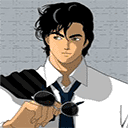
nicky_larson9 - Vieux Caillou

- Message(s) : 6557
- Inscription : 03 Mai 2005 07:55
79 message(s)
• Page 1 sur 4 • 1, 2, 3, 4
Qui est en ligne ?
Utilisateur(s) parcourant ce forum : Aucun utilisateur inscrit