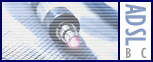Bonjour,
Je suis actuellement sur DSL - avec une Fritz7590 (en mode provider=Proximus), et un decodeur v5 qui marche sur le "LAN4" de mon Fritz. Tout marche.
Je vais passer en Fibre, avec la meme FRitz (en WAN/RJ45 vers le ONT), et je viens de recevoir un decodeur v7c/android pour la TV.
Pour les Q:
1. La manip necessaire sur Fritz pour la connecter en WAN/RJ45 vers ONT fibre.
Ceci pour Internet + TV (avec v7c) ... vlan setting =20? single vlan?
2. Je dois demander un autre user/passwd (que ppoe), autrement quelle authentification ils utilisent entre leur ONT et leur InternetBox (que je vais pas utiliser) ?
3. plus compliquee ... commentaires pour le plus bas? Ca a l'air mal parti pour le nouveau v7 qu'ils m'ont envoye
Merci/
jet
----
Avec la connexion actuelle sur la Fritz, j'ai essaye de connecter la v7c - pas de success.
- pas de "detection cable" en Eth, pourtant le cable marche sur ma v5
- pas de "connexion reussi" en wifi de la Fritz (pourtant les autres devices arrivent et on est a 5m...). Il detecte les SSID mais le passwd ne passe pas
- j'ai changé de port LAN sur la Fritz, directement et aussi via un switch externe. rien
- j'ai fait un factory-reset de v7c, rien
J'attendais que la v7 recoive une addresse IP en local 192.168.x.x / peu importe Ethernet/ou wifi.
A la limite je comprends que la TV ne fonctionne pas car je suis en mode internet-ppoe/vlan10 et tv-dhcp/vlan30 avec la v5 sur la Fritz.
Mais je vois rien arriver au niveau dhcp logs.
Il me semble bizarre qu'il ne se connecte ni en Eth ni en Wifi, a bas niveau, avant d'envoyer son dhcp.
Des experiences parmi l'audience?
J'essaye d'eviter que le technicien se pointe pour installaer la fibre, et la partie TV ne soit pas testee avec le nouveau v7.
nouvelle install fibre + decodeur v7c, fritz
Modérateurs : Diamond, Barbapapa
5 message(s)
• Page 1 sur 1
Re: nouvelle install fibre + decodeur v7c, fritz
in edit:
- pour la Q #3, je suis sur qu'ils m'ont envoyé un truc refurbished et non-testé, c'est arrive sans telecommande et sans cables de connextion..
Un collegue m'a prete son v7, quand je branche le cable Eth, il y a de l'activite/ eventuellement la boite se plaint de ne pas pouvoir acceder a l'Internet mais pas que le cable ne soit pas connecté. Sur le mien, pas d'activite sur les LED du rj45, le buton de hard reset est inactive, il est en boucle car il ne voit pas de reseau...
Mais en wifi- aucun v7 ne marche sur du wifi "non-Bbox", on se demande quel standard ils implementent.
Si qq'un a reussi ....
- pour la Q #3, je suis sur qu'ils m'ont envoyé un truc refurbished et non-testé, c'est arrive sans telecommande et sans cables de connextion..
Un collegue m'a prete son v7, quand je branche le cable Eth, il y a de l'activite/ eventuellement la boite se plaint de ne pas pouvoir acceder a l'Internet mais pas que le cable ne soit pas connecté. Sur le mien, pas d'activite sur les LED du rj45, le buton de hard reset est inactive, il est en boucle car il ne voit pas de reseau...
Mais en wifi- aucun v7 ne marche sur du wifi "non-Bbox", on se demande quel standard ils implementent.
Si qq'un a reussi ....
- jetlag
- Membre

- Message(s) : 68
- Inscription : 14 Nov 2019 18:13
Re: nouvelle install fibre + decodeur v7c, fritz
Quelle version firmware sur ta FritzBox 7590 ?
https://be.fritz.com/fr/service/base-de ... FRITZ-Box/
https://download.avm.de/fritzbox/fritzb ... /fritz.os/
The update file "FRITZ.Box_7590-xx.xx.image" on ftp.avm.de contains the latest FRITZ!OS (Firmware) for the FRITZ!Box 7590.
**Attention:** This update file is only intended for use with FRITZ!Box 7590!
Please follow the instructions at the end of this file to install the update.
```
Product: FRITZ!Box 7590
Version: FRITZ!OS 8.03
Languages: Dutch, English, French, German, Italian, Polish, Spanish
Release date: 27/03/2025
```
**New features:**
------------------------------------------------------------
- User interface: Diagram showing the connections in the overview (homepage)
- New Online Monitor informs about the load on the internet connection and the load by individual network devices
- Internet: Now IPv6 data can also be transmitted via a WireGuard® VPN tunnel
- Mesh: Redesigned diagram of all devices connected with the FRITZ!Box with additional functions
- DECT: The number of DECT telephone calls possible concurrently was increased from three to five
- Push service: Reworked design and more convenience
------------------------------------------------------------
With each FRITZ!OS update, AVM also updates its security functions. Therefore we recommend performing the update for all devices.
------------------------------------------------------------
Below you find a complete list and descriptions of the new functions in the latest FRITZ!OS, along with a list of further improvements in this version.
---
# New features and improvements in FRITZ!OS 8.00
## Internet:
- **NEW** IPv6 data now can also be transferred via a WireGuard® VPN tunnel (new WireGuard® connection required, no forwarding of IPv6 data to the internet)
- **NEW** New Online Monitor diagram with expanded information on the load on the internet connection by individual network devices
- **NEW** Extend online time restricted through parental controls by 45 minutes directly in the detailed settings of the network device
- **Improved** When sharing internet access to FRITZ!Box services, an additional IP block list from AVM can be used
- **Improved** For VPN network couplings via WireGuard®, the "fritz.box" domain is resolved in the entire coupled network
- **Improved** For VPN network couplings via WireGuard®, the domain of the remote site can be specified for DNS resolution
- **Improved** More precise explanations of errors during the configuration of WireGuard® connections
- **Improved** Added notification about potential risk of sharing port 80 or 443
- **Improved** Preselection of easiest configuration method for the internet providers Telekom, Vodafone, and EWE for initial configuration on a fiber optic connection
- **Improved** Improved details during the initial configuration behind a fiber optic modem (ONT)
- **Improved** Selection of automatically fair bandwidth distribution in the home network including Ingress shaping as own option in the prioritization settings
- **Improved** The FRITZ!Box user interface can also be opened in the home network by entering "fritzbox.internal" and "fritzbox.home.arpa"
## Wi-Fi:
- **NEW** Visualization of Wi-Fi usage in the home network for the last 7 days added on "Wi-Fi > Wi-Fi Channel"
## Mesh:
- **NEW** Definition of a name and an icon for network devices directly in the Mesh Overview diagram (tooltip)
- **Improved** Details about the LAN connections between FRITZ! devices given in the Mesh Overview diagram (tooltip)
## Telephony:
- **Improved** Recordings on the answering machine now with higher voice quality (HD audio)
- **Improved** The "Enable encrypted telephony" option is offered for the provider "Drillisch GmbH"
- **Improved** Order of telephone numbers in telephone book entries can be changed more easily
- **Improved** The call list shows the country, or for domestic calls, the location, where the call originated
## DECT:
- **NEW** The number of DECT telephone calls possible concurrently was increased from three to five
## DECT/FRITZ!Fon:
- **Improved** Display of Wi-Fi account information can now be switched on or off for each FRITZ!Fon
- **Improved** Easier deletion of multiple emails via the "delete multiple" option
- **Improved** "Weather" start screen now available in all countries
## Home Network:
- **NEW** Names can now also be assigned to devices that use the guest access
- **NEW** Improved overview through individual icons for network devices
- **Improved** Detailed settings of a device on the "Home Network > Network Connections" page redesigned
- **Improved** Troubleshooting and settings for speeds on WAN/LAN connections reworked
- **Improved** Random calculation of the Unique Local Address (ULA, IPv6) in accordance with RFC 4193)
## Smart Home:
- **NEW** On the device page of FRITZ!DECT 350 window sensor in the FRITZ!Box user interface, window open detection can be configured for the selected radiator controls
- **NEW** The templates also allow the user to set the target temperature for radiator controls; the brightness, saturation, and color for lights, and the position for roller shutters in percentage steps
- **NEW** The temperature settings for the radiator control can be restricted to a lowest and highest temperature
- **NEW** Routines can also be triggered by a preset time or a time relative to sunrise/sunset
- **Improved** Reworked registration of Smart Home devices via the FRITZ!Box user interface
## System:
- **NEW ** New diagram of the FRITZ!Box connection status in the overview (homepage)
- **Improved** File name for saved settings now includes name of individual FRITZ!Box
- **Improved** A personal subject line can be be specified for push service
- **Improved** Reworked configuration of push service
- **Improved** Communication to all AVM services for the FRITZ!Box (update, etc.) preferentially via IPv6 with fallback to IPv4
- **Improved** Link to reset the password more prominent in the "Forgot password" email
- **Improved** With "Diagnostics > Function" the services for the Network Time Protocol are checked and relevant information displayed about any errors found
- **Improved** Simplified address changes in push service through the new default recipient, which can be specified independently of the sender
- **Improved** Changes to sender information for email from push service require additional confirmation
- **Improved** Shorter interval for sending push service emails with notifications on user logins with the FRITZ!Box
- **Improved** "Transfer Your Settings to a New FRITZ!Box" wizard improved for a smoother switch from DSL to fiber optic or cable
- **Improved** More reliable detection of FRITZ!Box updates already performed through use of the "Transfer Your Settings to a New FRITZ!Box" function
## USB/Media Server:
- **Improved** Energy-saving function now also works with USB storage devices in Green Mode (USB 2.0)
- **Improved** Data packets downloaded from fritz.nas now include the name of the given FRITZ!Box model and a time stamp in the file name to ease identification
## Powerline:
- **NEW ** Password for all devices in the powerline network can be changed with a single click
# Additional Improvements in FRITZ!OS 8.03
## Internet:
- **Changed** FRITZ!Box assigns an IPv6 prefix via DHCPv6 to all downstream routers by default
## System:
- **Fixed** Incorrect configuration could lead to restart after update in certain rare cases
# Additional Improvements in FRITZ!OS 8.02
## Telephony:
- **Fixed** In Austria (country code 43) dialing numbers beginning with 12, 13 or 14 was only possible en bloc
## Internet:
- **Fixed** Changes to the device name of a device in the home network were not transmitted to MyFRITZ!Net
- **Fixed** No internet connection after update to FRITZ!OS 8.00 when no password included in account information
- **Fixed** Sometimes IPSec VPN connections with the option to route all data traffic via this connection did not work
- **Fixed** The preferred user for default login with the FRITZ!Box during MyFRITZ! access from the internet was not transmitted to MyFRITZ!Net
- **Improved** EDNS0 expansions for local domains (fritz.box) to improve interoperability with Linux system (systemd-resolved) during use of DNS-SEC
## System:
- **Fixed** Although the push service worked, sending the test email to the provider GMX failed when the sender name contained umlauts
- **Fixed** Push service on Mesh Repeaters that adopted settings could not send email
- **Fixed** Restart of FRITZ!Box via user interface sometimes failed
# Additional Improvements in FRITZ!OS 8.00
## Internet:
- Changed:- The AES-192 encryption algorithm is no longer supported in Phase 2 SAs of VPN connections
- **Changed** The hash algorithm MD5 and the 3DES encryption algorithm are no longer used on VPN connections over IPSec for reasons of security
- **Changed** The IPv6 option "Assign unique local addresses (ULA) as long as no IPv6 internet connection exists (recommended)" is no longer offered
- **Changed** In PPPoE passthrough operation of the FRITZ!Box, DNS root queries are no longer filtered via UDP
- **Fixed** Under some circumstances the network traffic of a connected telephone system was not routed via a specially configured VoIP interface
- **Fixed** Under certain circumstances, OpenWrt devices operated behind a FRITZ!Box did not receive an IPv6 connection to the internet
- **Fixed** Independent port sharing (UPnP) for the same port with various home network devices did not work under certain circumstances
- **Fixed** In some circumstances active WireGuard® connections were interrupted when adding or deleting WireGuard® connections
- **Fixed** VPN connections via WireGuard® to an endpoint given as multiple (comma separated) domains could not be established
## Wi-Fi:
- **Changed** For improved compatibility with older wireless devices, security settings can be adjusted on the "Wi-Fi > Security" page
- **Changed** Text reference to selection of "WPA2 + WPA3" Wi-Fi encryption removed
- **Fixed** Display of Wi-Fi properties of a registered wireless device was in rare cases incorrect
- **Fixed** When 5-GHz channels were checked for radar (DFS), no wait cursor was displayed under these channels in the user interface
- **Fixed** Repeaters that were logged into the guest network were not marked as "Wi-Fi guests"
## Home Network:
- **Changed** Recommendation to enable the automatic update search at the bottom of the Mesh Overview page
## System:
- **Changed** The link generated by "Forgot Password" push service in the email is valid for 20 minutes
- **Fixed** After results of functional diagnostics were sent, an event message about changed FRITZ!Box settings was displayed
- **Fixed** The "Live TV" button for Magenta TV streaming was missing in the user interface when displayed on smartphones and tablets
## USB/Media Server:
- **Fixed** Files in a folder on the highest level of a file tree could not be moved, copied, or deleted via FTP
- **Fixed** In certain constellations, access to NAS contents via download link was not possible
------------------------------------------------------------
With each FRITZ!OS update, AVM also updates its security functions. Therefore we recommend performing the update for all devices.
------------------------------------------------------------
Below you find a complete list and descriptions of the new functions in the latest FRITZ!OS, along with a list of further improvements in this version.
---
# New functions of FRITZ!OS 7.59
## Internet:
- **Fixed** During active VPN connection over WireGuard® with transmission of entire network traffic, the FRITZ!Box allowed selection of user for HTTPS access
- **Fixed** In certain browser versions https pages were not filtered reliably
- **Fixed** Incorrect entry for the NTP server in DHCPv6 reply of the FRITZ!Box resulted in IPv6 home network devices not being able to obtain a valid time
- **Fixed** Problems occurred with DNSSEC validation in FRITZ!OS
## Telephony:
- **Fixed** Telekom CompanyFlex SIP trunking - Outgoing calls failed when telephone number suppressed
- **Fixed** Under certain conditions, voice transmission was disrupted after a short time during ongoing telephone calls
- **Improved** The list of voice codecs for telephony was reworked for the provider Telekom
## Smart Home:
- **Fixed** Devices that were registered with the FRITZ!Smart Gateway were not displayed on the user interface of the connected FRITZ!Box
- **Fixed** Link for automatic adjustment between an external temperature sensor and a radiator control was lost when the FRITZ!Box restarted
- **Fixed** Status of the FRITZ!DECT 350 was transmitted incorrectly in the Smart Home home network
- **Fixed** The freely selectable device name for FRITZ!DECT 350 was not adopted
- **Fixed** Under certain circumstances empty Smart Home pages were displayed in the FRITZ!Box user interface
## System:
- **Fixed** After failed download of a FRITZ!OS update, under certain circumstances no further update queries
- **Fixed** When using the "Transfer Your Settings to a New FRITZ!Box" wizard, a successfully established internet connection via DOCSIS was sporadically not detected and an incorrect error page was then displayed
- **Fixed** When using the "Transfer Your Settings to a New FRITZ!Box" wizard, a backup of the FRITZ!Box internal memory unnecessarily included files that were saved on an external USB storage device connected to the FRITZ!Box
- **Fixed** When using the "Transfer Your Settings to a New FRITZ!Box" wizard, an error occurred if an IPv4 address range other than the preset range was used in the home network
- **Fixed** When using the "Transfer Your Settings to a New FRITZ!Box" wizard, the IP filter list was not transferred to the new FRITZ!Box
- **Fixed** When using the "Transfer Your Settings to a New FRITZ!Box" wizard, the settings for DNS rebind protection were not transferred to the new FRITZ!Box
- **Fixed** When using the "Transfer Your Settings to a New FRITZ!Box" wizard, the "Factory settings" status of the new FRITZ!Box was not always reliably detected and it was not possible to transfer the settings
- **Improved** When using the "Transfer Your Settings to a New FRITZ!Box" wizard, the settings for the captive portal of a public Wi-Fi hotspot are now transferred to the new FRITZ!Box
# New functions of FRITZ!OS 7.55
## System:
- **NEW** In the new energy-saving mode, Wi-Fi, LAN and USB use even less power
- **NEW** New wizard transfers all important Internet, telephony, and WLAN settings as well as connections to mesh, telephony, and smart home devices to a new FRITZ!Box <for more, see [7]>
---
# New Features in FRITZ!OS 7.50
## Internet:
**NEW** Automatic prioritization provides for fairly distributed data rates throughout the entire FRITZ!Box network (home network and guest network)
**NEW** VPN with WireGuard for simple setup of fast, secure VPN connections <for more, see [2]>
**NEW** The MyFRITZ! direct connection allows you to receive information on the FRITZ!Box in real time on MyFRITZ!Net.
## Mesh:
**NEW** In Mesh Repeater operating mode, connections to the Mesh Repeater with multiple Wi-Fi bands are now possible <for more on this, see [3]>
## Telephony:
**NEW** Call handling allows call blocks and call diversion (e.g. to answering machine) for callers "not in the telephone book" (telephone book as positive list)
**NEW** On a SIP DDI line for corporate customers, call diversion settings can be configured so that the caller number is displayed at the destination (partial rerouting)
## DECT/FRITZ!Fon:
**NEW** The new, optional "Voice" ringtone announces the name in the telephone book that matches the caller number, or the location and the telephone number. For an alarm or appointment, the ringtone announces the reason for the reminder <for more on this, see [1]>
**NEW** The new FRITZ!Fon convenience function "Appointment Calendar" rings to remind about appointments
## Smart Home:
**NEW** Configure and apply scenes to generate the mood for any occasion <for more on this, see [5]>
**NEW** Create and enable or disable routines (if-then combinations) for automatic interactions in the Smart Home <for more on this, see [5]>
**NEW Templates for the comfort functions switch Wi-Fi access, switch Wi-Fi guest access, start telephone call, switch answering machine, send email (push service), and open web service (URL)
**NEW** Selection of an additional display of the temperature and humidity profile on the FRITZ!DECT 440
**NEW** Natural lighting sequences for device groups and templates with FRITZ!DECT 500
**NEW** Support for compatible external window sensors for the radiator controls' open window detection
## USB:
**NEW** Support for storage media formatted in exFAT
## System:
**NEW** "Help and Info" in the user interface: A completely overhauled help function with many instructions based on user scenarios and a strong search engine
## FRITZ!Apps:
**NEW** MyFRITZ!App offers the option to enable prioritization for internet access on each home network device
**NEW** MyFRITZ!App allows home network devices to be renamed
**NEW** MyFRITZ!App allows a MyFRITZ! account to be created for MyFRITZ! internet access to the user interface of the FRITZ!Box (for iOS)
**NEW** FRITZ!App Smart Home supports scenes and the enabling and disabling of routines <for more on this, see [5]>
**NEW** FRITZ!App TV allows the TV function (DVB-C) and station search to be enabled for FRITZ!Box Cable devices
------------------------------------------------------------
# Further Improvements of FRITZ!OS 7.56
## System:
- **Fixed** stability and security increased
https://be.fritz.com/fr/service/base-de ... FRITZ-Box/
https://download.avm.de/fritzbox/fritzb ... /fritz.os/
The update file "FRITZ.Box_7590-xx.xx.image" on ftp.avm.de contains the latest FRITZ!OS (Firmware) for the FRITZ!Box 7590.
**Attention:** This update file is only intended for use with FRITZ!Box 7590!
Please follow the instructions at the end of this file to install the update.
```
Product: FRITZ!Box 7590
Version: FRITZ!OS 8.03
Languages: Dutch, English, French, German, Italian, Polish, Spanish
Release date: 27/03/2025
```
**New features:**
------------------------------------------------------------
- User interface: Diagram showing the connections in the overview (homepage)
- New Online Monitor informs about the load on the internet connection and the load by individual network devices
- Internet: Now IPv6 data can also be transmitted via a WireGuard® VPN tunnel
- Mesh: Redesigned diagram of all devices connected with the FRITZ!Box with additional functions
- DECT: The number of DECT telephone calls possible concurrently was increased from three to five
- Push service: Reworked design and more convenience
------------------------------------------------------------
With each FRITZ!OS update, AVM also updates its security functions. Therefore we recommend performing the update for all devices.
------------------------------------------------------------
Below you find a complete list and descriptions of the new functions in the latest FRITZ!OS, along with a list of further improvements in this version.
---
# New features and improvements in FRITZ!OS 8.00
## Internet:
- **NEW** IPv6 data now can also be transferred via a WireGuard® VPN tunnel (new WireGuard® connection required, no forwarding of IPv6 data to the internet)
- **NEW** New Online Monitor diagram with expanded information on the load on the internet connection by individual network devices
- **NEW** Extend online time restricted through parental controls by 45 minutes directly in the detailed settings of the network device
- **Improved** When sharing internet access to FRITZ!Box services, an additional IP block list from AVM can be used
- **Improved** For VPN network couplings via WireGuard®, the "fritz.box" domain is resolved in the entire coupled network
- **Improved** For VPN network couplings via WireGuard®, the domain of the remote site can be specified for DNS resolution
- **Improved** More precise explanations of errors during the configuration of WireGuard® connections
- **Improved** Added notification about potential risk of sharing port 80 or 443
- **Improved** Preselection of easiest configuration method for the internet providers Telekom, Vodafone, and EWE for initial configuration on a fiber optic connection
- **Improved** Improved details during the initial configuration behind a fiber optic modem (ONT)
- **Improved** Selection of automatically fair bandwidth distribution in the home network including Ingress shaping as own option in the prioritization settings
- **Improved** The FRITZ!Box user interface can also be opened in the home network by entering "fritzbox.internal" and "fritzbox.home.arpa"
## Wi-Fi:
- **NEW** Visualization of Wi-Fi usage in the home network for the last 7 days added on "Wi-Fi > Wi-Fi Channel"
## Mesh:
- **NEW** Definition of a name and an icon for network devices directly in the Mesh Overview diagram (tooltip)
- **Improved** Details about the LAN connections between FRITZ! devices given in the Mesh Overview diagram (tooltip)
## Telephony:
- **Improved** Recordings on the answering machine now with higher voice quality (HD audio)
- **Improved** The "Enable encrypted telephony" option is offered for the provider "Drillisch GmbH"
- **Improved** Order of telephone numbers in telephone book entries can be changed more easily
- **Improved** The call list shows the country, or for domestic calls, the location, where the call originated
## DECT:
- **NEW** The number of DECT telephone calls possible concurrently was increased from three to five
## DECT/FRITZ!Fon:
- **Improved** Display of Wi-Fi account information can now be switched on or off for each FRITZ!Fon
- **Improved** Easier deletion of multiple emails via the "delete multiple" option
- **Improved** "Weather" start screen now available in all countries
## Home Network:
- **NEW** Names can now also be assigned to devices that use the guest access
- **NEW** Improved overview through individual icons for network devices
- **Improved** Detailed settings of a device on the "Home Network > Network Connections" page redesigned
- **Improved** Troubleshooting and settings for speeds on WAN/LAN connections reworked
- **Improved** Random calculation of the Unique Local Address (ULA, IPv6) in accordance with RFC 4193)
## Smart Home:
- **NEW** On the device page of FRITZ!DECT 350 window sensor in the FRITZ!Box user interface, window open detection can be configured for the selected radiator controls
- **NEW** The templates also allow the user to set the target temperature for radiator controls; the brightness, saturation, and color for lights, and the position for roller shutters in percentage steps
- **NEW** The temperature settings for the radiator control can be restricted to a lowest and highest temperature
- **NEW** Routines can also be triggered by a preset time or a time relative to sunrise/sunset
- **Improved** Reworked registration of Smart Home devices via the FRITZ!Box user interface
## System:
- **NEW ** New diagram of the FRITZ!Box connection status in the overview (homepage)
- **Improved** File name for saved settings now includes name of individual FRITZ!Box
- **Improved** A personal subject line can be be specified for push service
- **Improved** Reworked configuration of push service
- **Improved** Communication to all AVM services for the FRITZ!Box (update, etc.) preferentially via IPv6 with fallback to IPv4
- **Improved** Link to reset the password more prominent in the "Forgot password" email
- **Improved** With "Diagnostics > Function" the services for the Network Time Protocol are checked and relevant information displayed about any errors found
- **Improved** Simplified address changes in push service through the new default recipient, which can be specified independently of the sender
- **Improved** Changes to sender information for email from push service require additional confirmation
- **Improved** Shorter interval for sending push service emails with notifications on user logins with the FRITZ!Box
- **Improved** "Transfer Your Settings to a New FRITZ!Box" wizard improved for a smoother switch from DSL to fiber optic or cable
- **Improved** More reliable detection of FRITZ!Box updates already performed through use of the "Transfer Your Settings to a New FRITZ!Box" function
## USB/Media Server:
- **Improved** Energy-saving function now also works with USB storage devices in Green Mode (USB 2.0)
- **Improved** Data packets downloaded from fritz.nas now include the name of the given FRITZ!Box model and a time stamp in the file name to ease identification
## Powerline:
- **NEW ** Password for all devices in the powerline network can be changed with a single click
# Additional Improvements in FRITZ!OS 8.03
## Internet:
- **Changed** FRITZ!Box assigns an IPv6 prefix via DHCPv6 to all downstream routers by default
## System:
- **Fixed** Incorrect configuration could lead to restart after update in certain rare cases
# Additional Improvements in FRITZ!OS 8.02
## Telephony:
- **Fixed** In Austria (country code 43) dialing numbers beginning with 12, 13 or 14 was only possible en bloc
## Internet:
- **Fixed** Changes to the device name of a device in the home network were not transmitted to MyFRITZ!Net
- **Fixed** No internet connection after update to FRITZ!OS 8.00 when no password included in account information
- **Fixed** Sometimes IPSec VPN connections with the option to route all data traffic via this connection did not work
- **Fixed** The preferred user for default login with the FRITZ!Box during MyFRITZ! access from the internet was not transmitted to MyFRITZ!Net
- **Improved** EDNS0 expansions for local domains (fritz.box) to improve interoperability with Linux system (systemd-resolved) during use of DNS-SEC
## System:
- **Fixed** Although the push service worked, sending the test email to the provider GMX failed when the sender name contained umlauts
- **Fixed** Push service on Mesh Repeaters that adopted settings could not send email
- **Fixed** Restart of FRITZ!Box via user interface sometimes failed
# Additional Improvements in FRITZ!OS 8.00
## Internet:
- Changed:- The AES-192 encryption algorithm is no longer supported in Phase 2 SAs of VPN connections
- **Changed** The hash algorithm MD5 and the 3DES encryption algorithm are no longer used on VPN connections over IPSec for reasons of security
- **Changed** The IPv6 option "Assign unique local addresses (ULA) as long as no IPv6 internet connection exists (recommended)" is no longer offered
- **Changed** In PPPoE passthrough operation of the FRITZ!Box, DNS root queries are no longer filtered via UDP
- **Fixed** Under some circumstances the network traffic of a connected telephone system was not routed via a specially configured VoIP interface
- **Fixed** Under certain circumstances, OpenWrt devices operated behind a FRITZ!Box did not receive an IPv6 connection to the internet
- **Fixed** Independent port sharing (UPnP) for the same port with various home network devices did not work under certain circumstances
- **Fixed** In some circumstances active WireGuard® connections were interrupted when adding or deleting WireGuard® connections
- **Fixed** VPN connections via WireGuard® to an endpoint given as multiple (comma separated) domains could not be established
## Wi-Fi:
- **Changed** For improved compatibility with older wireless devices, security settings can be adjusted on the "Wi-Fi > Security" page
- **Changed** Text reference to selection of "WPA2 + WPA3" Wi-Fi encryption removed
- **Fixed** Display of Wi-Fi properties of a registered wireless device was in rare cases incorrect
- **Fixed** When 5-GHz channels were checked for radar (DFS), no wait cursor was displayed under these channels in the user interface
- **Fixed** Repeaters that were logged into the guest network were not marked as "Wi-Fi guests"
## Home Network:
- **Changed** Recommendation to enable the automatic update search at the bottom of the Mesh Overview page
## System:
- **Changed** The link generated by "Forgot Password" push service in the email is valid for 20 minutes
- **Fixed** After results of functional diagnostics were sent, an event message about changed FRITZ!Box settings was displayed
- **Fixed** The "Live TV" button for Magenta TV streaming was missing in the user interface when displayed on smartphones and tablets
## USB/Media Server:
- **Fixed** Files in a folder on the highest level of a file tree could not be moved, copied, or deleted via FTP
- **Fixed** In certain constellations, access to NAS contents via download link was not possible
------------------------------------------------------------
With each FRITZ!OS update, AVM also updates its security functions. Therefore we recommend performing the update for all devices.
------------------------------------------------------------
Below you find a complete list and descriptions of the new functions in the latest FRITZ!OS, along with a list of further improvements in this version.
---
# New functions of FRITZ!OS 7.59
## Internet:
- **Fixed** During active VPN connection over WireGuard® with transmission of entire network traffic, the FRITZ!Box allowed selection of user for HTTPS access
- **Fixed** In certain browser versions https pages were not filtered reliably
- **Fixed** Incorrect entry for the NTP server in DHCPv6 reply of the FRITZ!Box resulted in IPv6 home network devices not being able to obtain a valid time
- **Fixed** Problems occurred with DNSSEC validation in FRITZ!OS
## Telephony:
- **Fixed** Telekom CompanyFlex SIP trunking - Outgoing calls failed when telephone number suppressed
- **Fixed** Under certain conditions, voice transmission was disrupted after a short time during ongoing telephone calls
- **Improved** The list of voice codecs for telephony was reworked for the provider Telekom
## Smart Home:
- **Fixed** Devices that were registered with the FRITZ!Smart Gateway were not displayed on the user interface of the connected FRITZ!Box
- **Fixed** Link for automatic adjustment between an external temperature sensor and a radiator control was lost when the FRITZ!Box restarted
- **Fixed** Status of the FRITZ!DECT 350 was transmitted incorrectly in the Smart Home home network
- **Fixed** The freely selectable device name for FRITZ!DECT 350 was not adopted
- **Fixed** Under certain circumstances empty Smart Home pages were displayed in the FRITZ!Box user interface
## System:
- **Fixed** After failed download of a FRITZ!OS update, under certain circumstances no further update queries
- **Fixed** When using the "Transfer Your Settings to a New FRITZ!Box" wizard, a successfully established internet connection via DOCSIS was sporadically not detected and an incorrect error page was then displayed
- **Fixed** When using the "Transfer Your Settings to a New FRITZ!Box" wizard, a backup of the FRITZ!Box internal memory unnecessarily included files that were saved on an external USB storage device connected to the FRITZ!Box
- **Fixed** When using the "Transfer Your Settings to a New FRITZ!Box" wizard, an error occurred if an IPv4 address range other than the preset range was used in the home network
- **Fixed** When using the "Transfer Your Settings to a New FRITZ!Box" wizard, the IP filter list was not transferred to the new FRITZ!Box
- **Fixed** When using the "Transfer Your Settings to a New FRITZ!Box" wizard, the settings for DNS rebind protection were not transferred to the new FRITZ!Box
- **Fixed** When using the "Transfer Your Settings to a New FRITZ!Box" wizard, the "Factory settings" status of the new FRITZ!Box was not always reliably detected and it was not possible to transfer the settings
- **Improved** When using the "Transfer Your Settings to a New FRITZ!Box" wizard, the settings for the captive portal of a public Wi-Fi hotspot are now transferred to the new FRITZ!Box
# New functions of FRITZ!OS 7.55
## System:
- **NEW** In the new energy-saving mode, Wi-Fi, LAN and USB use even less power
- **NEW** New wizard transfers all important Internet, telephony, and WLAN settings as well as connections to mesh, telephony, and smart home devices to a new FRITZ!Box <for more, see [7]>
---
# New Features in FRITZ!OS 7.50
## Internet:
**NEW** Automatic prioritization provides for fairly distributed data rates throughout the entire FRITZ!Box network (home network and guest network)
**NEW** VPN with WireGuard for simple setup of fast, secure VPN connections <for more, see [2]>
**NEW** The MyFRITZ! direct connection allows you to receive information on the FRITZ!Box in real time on MyFRITZ!Net.
## Mesh:
**NEW** In Mesh Repeater operating mode, connections to the Mesh Repeater with multiple Wi-Fi bands are now possible <for more on this, see [3]>
## Telephony:
**NEW** Call handling allows call blocks and call diversion (e.g. to answering machine) for callers "not in the telephone book" (telephone book as positive list)
**NEW** On a SIP DDI line for corporate customers, call diversion settings can be configured so that the caller number is displayed at the destination (partial rerouting)
## DECT/FRITZ!Fon:
**NEW** The new, optional "Voice" ringtone announces the name in the telephone book that matches the caller number, or the location and the telephone number. For an alarm or appointment, the ringtone announces the reason for the reminder <for more on this, see [1]>
**NEW** The new FRITZ!Fon convenience function "Appointment Calendar" rings to remind about appointments
## Smart Home:
**NEW** Configure and apply scenes to generate the mood for any occasion <for more on this, see [5]>
**NEW** Create and enable or disable routines (if-then combinations) for automatic interactions in the Smart Home <for more on this, see [5]>
**NEW Templates for the comfort functions switch Wi-Fi access, switch Wi-Fi guest access, start telephone call, switch answering machine, send email (push service), and open web service (URL)
**NEW** Selection of an additional display of the temperature and humidity profile on the FRITZ!DECT 440
**NEW** Natural lighting sequences for device groups and templates with FRITZ!DECT 500
**NEW** Support for compatible external window sensors for the radiator controls' open window detection
## USB:
**NEW** Support for storage media formatted in exFAT
## System:
**NEW** "Help and Info" in the user interface: A completely overhauled help function with many instructions based on user scenarios and a strong search engine
## FRITZ!Apps:
**NEW** MyFRITZ!App offers the option to enable prioritization for internet access on each home network device
**NEW** MyFRITZ!App allows home network devices to be renamed
**NEW** MyFRITZ!App allows a MyFRITZ! account to be created for MyFRITZ! internet access to the user interface of the FRITZ!Box (for iOS)
**NEW** FRITZ!App Smart Home supports scenes and the enabling and disabling of routines <for more on this, see [5]>
**NEW** FRITZ!App TV allows the TV function (DVB-C) and station search to be enabled for FRITZ!Box Cable devices
------------------------------------------------------------
# Further Improvements of FRITZ!OS 7.56
## System:
- **Fixed** stability and security increased
-

Eric - Casimir Team

- Message(s) : 4963
- Inscription : 11 Juin 2001 02:00
- Localisation : Jodoigne
Re: nouvelle install fibre + decodeur v7c, fritz
J ai 8.03 sur fritz.
Je trouve des infos contradictoires - que faut il faire pour que la fritz et l android tv v7 fonctionne avec le ont de proximus? Sans aucun modem de proximus…
Je trouve des infos contradictoires - que faut il faire pour que la fritz et l android tv v7 fonctionne avec le ont de proximus? Sans aucun modem de proximus…
- jetlag
- Membre

- Message(s) : 68
- Inscription : 14 Nov 2019 18:13
- jetlag
- Membre

- Message(s) : 68
- Inscription : 14 Nov 2019 18:13
5 message(s)
• Page 1 sur 1
Retour vers Proximus (Internet)
Qui est en ligne ?
Utilisateur(s) parcourant ce forum : Google [Bot]