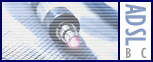j'ai finalement pris le archer c2!
par contre l'interface est pas en français c'est chiant ca...
bon je comprends mais c'est toujours mieux quand c'est en français comme les dlink enfin c'est pas grave
modem netgear CG3700 en bridge
52 message(s)
• Page 3 sur 3 • 1, 2, 3
Re: modem netgear CG3700 en bridge
oui
et mon test speedtest affiche 127M!
et mon test speedtest affiche 127M!
-
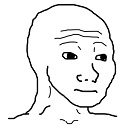
p999 - Habitué

- Message(s) : 279
- Inscription : 27 Mai 2008 20:45
- Localisation : Région 4500
Re: modem netgear CG3700 en bridge
depuis que j'ai installé ce routeur,mon ping a augmenté d'environ 10ms,peu importe le serveur speedtest...
il y a pas une option pour régler ca dans l'interface du routeur d'après vous?
voici l'mulateur pour l'interface,elle est identique a celle que j'ai pour le archer c2...elle est complète mais quand on est pas trop un conaisseur et surtout assez allergique a l'anglais c'est chaud de s'y retrouver http://www.tp-link.com/resources/simula ... /index.htm
merci d'avance pour votre aide
il y a pas une option pour régler ca dans l'interface du routeur d'après vous?
voici l'mulateur pour l'interface,elle est identique a celle que j'ai pour le archer c2...elle est complète mais quand on est pas trop un conaisseur et surtout assez allergique a l'anglais c'est chaud de s'y retrouver http://www.tp-link.com/resources/simula ... /index.htm
merci d'avance pour votre aide
-
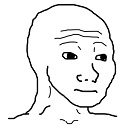
p999 - Habitué

- Message(s) : 279
- Inscription : 27 Mai 2008 20:45
- Localisation : Région 4500
Re: modem netgear CG3700 en bridge
Si tu as un access control et/ou un bandwith control essaye de les désactiver.
- psyko
- Dix mille

- Message(s) : 14138
- Inscription : 21 Nov 2002 16:40
- Localisation : Entre ici et là bas
Re: modem netgear CG3700 en bridge
oui c'est bien désactivé
par contre la dans security ,tout est activé...rien ne pourrait ralentir ma connexion ou augmenter le ping la dedans?

et la,je dois pas activer le ipv6 pour le wan? (dsl je suis chiant)

par contre la dans security ,tout est activé...rien ne pourrait ralentir ma connexion ou augmenter le ping la dedans?

et la,je dois pas activer le ipv6 pour le wan? (dsl je suis chiant)

-
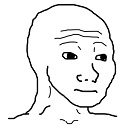
p999 - Habitué

- Message(s) : 279
- Inscription : 27 Mai 2008 20:45
- Localisation : Région 4500
Re: modem netgear CG3700 en bridge
Hello,
Je t'avais conseillé des modèles qui supportaient bien le 150 mégas maintenant celui là, il est peut être un peu faible...
regarde dans NAT si les 2 options sont cochées (nat matériel et logiciel)
Je t'avais conseillé des modèles qui supportaient bien le 150 mégas maintenant celui là, il est peut être un peu faible...
regarde dans NAT si les 2 options sont cochées (nat matériel et logiciel)
VOO « PACK TRIO GIGA MAX MOBILE»
TECHNICOLOR CGA4233 (Mode Bridge) - Routeur ASUS GT-AXE16000
TECHNICOLOR CGA4233 (Mode Bridge) - Routeur ASUS GT-AXE16000
-

roylion15 - Acharné

- Message(s) : 4007
- Inscription : 06 Juil 2011 12:37
- Localisation : Bassenge
Re: modem netgear CG3700 en bridge
ils sont tous les deux sur enabled...
mais en fait c'est juste que je voulais pas mettre plus que 50-60 euros
mon vieux dlink qui coute 18 euros était parfait question ping,c'est juste le débit qui était a 90M vu que c'etait un 10/100..
la j'ai pris ce routeur juste pour avoir mes 130M mais les 10ms de ping en plus c'est bizarre ca
question debit c'est parfait mais avant j'etais toujours a 10ms sur le serveur voo de liège ou ceux de louvain la neuve

bon c'est pas dramatique mais quand on joue en ligne on essaye de grapiller le moindre ms
mais en fait c'est juste que je voulais pas mettre plus que 50-60 euros
mon vieux dlink qui coute 18 euros était parfait question ping,c'est juste le débit qui était a 90M vu que c'etait un 10/100..
la j'ai pris ce routeur juste pour avoir mes 130M mais les 10ms de ping en plus c'est bizarre ca
question debit c'est parfait mais avant j'etais toujours a 10ms sur le serveur voo de liège ou ceux de louvain la neuve

bon c'est pas dramatique mais quand on joue en ligne on essaye de grapiller le moindre ms

-
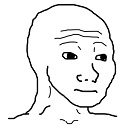
p999 - Habitué

- Message(s) : 279
- Inscription : 27 Mai 2008 20:45
- Localisation : Région 4500
Modem netgear CG3700 why we need to bridge it and be concern
Mon excuses je ne parlais Francais tres mal je suis holandaise y la maison cette au Aubel.
Je continue en Anglais ....
Thanks you everybody for this topic, it helped me a lot we are not having problems yet but we are angry with Voo.
I will explain what happened, when we came to live here in Aubel the Voo mechanic told us the coax cabling system in the house is to thin ( wire thickness not approved ) for INTERNET TV and telephony. We were sad, had to wait for 3 months before they installed internet, after 1 month you get some kind of cold turkey feeling living whit out internet is like being in jail ( first hand experience). After spending hundreds of euro's on hotspots via Ipad we finally got the infamous cable modem from Netgear we changed the 2 meters of Voo cabling for the cheap coax cable in the house and are using the internet and tv and telephony without ANY problem! I am paranoia i was born like this i do not trust anything, like the Netgear CG3700B, i searched on the i-net and found very troubling topics and reviews, the modem was a danger, when you login on the unsafe http port the password and username are send in clear text and ready to read for everyone with a ipsniffer on the subnet, wich means 253 people could attack the modem and upload malicious software that could make things worse. I also read on this forum it has bugs that slow it down, pages are on and off opening more then then browsers or tabs was a problem. So my girlfriend called the helpdesk, they were very friendly and tried to speak Dutch and told her she should upgrade the package to fast internet and rent or buy a new combidevice modem tv repeater from Voo. We were surprised, this package we already had or the modem was so weak that there was barely no wireless signal outside the house or on the second floor (bedrooms). Buying from them meant that they would come and install this repeater ( which probably was a router and access point as well) they would install it and my guess is that the mechanic would put the CG3700B in expert mode. While the help desk was very keen on the fact we would loose any support from them doing it ourselves of course we saw the button in the modem and asked our selves if we go into expert mode what will happen ? The thick RED WARNINGS triggered me ....Then multiple alarms went of in my head .... it is a arnaque !! we're being scammed by Voo.
So we have decided to do the first then things to make the network safer:
1 Separation of the modem and the router by adding a router simple but affordable Eminent 4544 R1 wireless router repeater acces point behind the worthless free and cheap Netgear CG3700B.
2 Changing the SIDD into something really nasty.
3 Still trying to change the user name and password for the modem into something nasty, somehow we can do that..
4 Went to https://www.grc.com and informed our selves by probing the modem on safety and took a password from them.
5 Changing the networkkey password stickered on the back ( we took a strong password like u3"mH2q>T:M8D}-CKxy{}\,[cQ!}]1`ed4POD8~Z&Y07nU#&=7rq/paf$cIaU,] .
6 Removing the stickers on the back of the modem.
7 Put the encryption protocol on WPA2-SAE and use Ethernet cable between the CG3700B and the Eminent 4544 R1 for configuring.
8 Turn off features on the modem like Upnp was activated which is a bad thing and put on DDNS.
9 We only go into the modem and router with Ethernet cable NEVER DO THIS WIRELESS.
10 We asked a more certified person to double check our settings in the router and probed the hell out of it. ( i am certified but not in security IP/TCP protocols and that shit)
We have a good wireless signal all around the house now, our devices, 2 ipads, 3 celluar phones, 2 ip cameras, 3 computers and 3 laptops are all safe and protected.
We do not care about speed anymore we are to old for that, we want safety first because we pay a lot online with creditcards paypal and so on, then worry about streaming and struggling the speed.
I made the effort to type our experience in English also for the i-net users that do not read or speak French, i used some translations from Google to read this topic the whole way, but they are not good enough.
Without the internet my live would be worthless !! Viva la forums viva the internet users ...
Merci y salut de Belgium, Europe.
edit: We also do not want the hotspot and going into expert mode removes the hotspot.
edit: Always turn off WPS function on both routers.
Je continue en Anglais ....
Thanks you everybody for this topic, it helped me a lot we are not having problems yet but we are angry with Voo.
I will explain what happened, when we came to live here in Aubel the Voo mechanic told us the coax cabling system in the house is to thin ( wire thickness not approved ) for INTERNET TV and telephony. We were sad, had to wait for 3 months before they installed internet, after 1 month you get some kind of cold turkey feeling living whit out internet is like being in jail ( first hand experience). After spending hundreds of euro's on hotspots via Ipad we finally got the infamous cable modem from Netgear we changed the 2 meters of Voo cabling for the cheap coax cable in the house and are using the internet and tv and telephony without ANY problem! I am paranoia i was born like this i do not trust anything, like the Netgear CG3700B, i searched on the i-net and found very troubling topics and reviews, the modem was a danger, when you login on the unsafe http port the password and username are send in clear text and ready to read for everyone with a ipsniffer on the subnet, wich means 253 people could attack the modem and upload malicious software that could make things worse. I also read on this forum it has bugs that slow it down, pages are on and off opening more then then browsers or tabs was a problem. So my girlfriend called the helpdesk, they were very friendly and tried to speak Dutch and told her she should upgrade the package to fast internet and rent or buy a new combidevice modem tv repeater from Voo. We were surprised, this package we already had or the modem was so weak that there was barely no wireless signal outside the house or on the second floor (bedrooms). Buying from them meant that they would come and install this repeater ( which probably was a router and access point as well) they would install it and my guess is that the mechanic would put the CG3700B in expert mode. While the help desk was very keen on the fact we would loose any support from them doing it ourselves of course we saw the button in the modem and asked our selves if we go into expert mode what will happen ? The thick RED WARNINGS triggered me ....Then multiple alarms went of in my head .... it is a arnaque !! we're being scammed by Voo.
So we have decided to do the first then things to make the network safer:
1 Separation of the modem and the router by adding a router simple but affordable Eminent 4544 R1 wireless router repeater acces point behind the worthless free and cheap Netgear CG3700B.
2 Changing the SIDD into something really nasty.
3 Still trying to change the user name and password for the modem into something nasty, somehow we can do that..
4 Went to https://www.grc.com and informed our selves by probing the modem on safety and took a password from them.
5 Changing the networkkey password stickered on the back ( we took a strong password like u3"mH2q>T:M8D}-CKxy{}\,[cQ!}]1`ed4POD8~Z&Y07nU#&=7rq/paf$cIaU,] .
6 Removing the stickers on the back of the modem.
7 Put the encryption protocol on WPA2-SAE and use Ethernet cable between the CG3700B and the Eminent 4544 R1 for configuring.
8 Turn off features on the modem like Upnp was activated which is a bad thing and put on DDNS.
9 We only go into the modem and router with Ethernet cable NEVER DO THIS WIRELESS.
10 We asked a more certified person to double check our settings in the router and probed the hell out of it. ( i am certified but not in security IP/TCP protocols and that shit)
We have a good wireless signal all around the house now, our devices, 2 ipads, 3 celluar phones, 2 ip cameras, 3 computers and 3 laptops are all safe and protected.
We do not care about speed anymore we are to old for that, we want safety first because we pay a lot online with creditcards paypal and so on, then worry about streaming and struggling the speed.
I made the effort to type our experience in English also for the i-net users that do not read or speak French, i used some translations from Google to read this topic the whole way, but they are not good enough.
Without the internet my live would be worthless !! Viva la forums viva the internet users ...
Merci y salut de Belgium, Europe.
edit: We also do not want the hotspot and going into expert mode removes the hotspot.
edit: Always turn off WPS function on both routers.
Dernière édition par Netgearhater le 29 Juil 2016 12:08, édité 2 fois.
- Netgearhater
- Nouveau

- Message(s) : 2
- Inscription : 29 Juil 2016 10:19
Re: modem netgear CG3700 en bridge
I confirm, you're paranoid!
Eminent has the same Sweex hardware shit inside and is not on my recommendation list of hardware.
Having put the VOO modem in bridge operational mode with your own router behind is a good move.
But you may put whatever password, even hide your SSID, if a hacker wants to get in, there are Linux distributions dedicated to WiFi cracking and it takes less than 10 min. to get in.
Any reason why you didn't go to Proximus (since you don't care about speed)?
Eminent has the same Sweex hardware shit inside and is not on my recommendation list of hardware.
Having put the VOO modem in bridge operational mode with your own router behind is a good move.
But you may put whatever password, even hide your SSID, if a hacker wants to get in, there are Linux distributions dedicated to WiFi cracking and it takes less than 10 min. to get in.
Any reason why you didn't go to Proximus (since you don't care about speed)?
-

solar10 - Vingt mille

- Message(s) : 24236
- Inscription : 04 Mai 2008 14:39
- Localisation : www.belgium.be:4000
Re: modem netgear CG3700 en bridge
a Solar,
Je ne sais pas ... i believe Voo was the only one in the area but i am not sure.
Hiding your SIDD is a myth a strong myth, check this out i am only certified in OS Windows NT XP Proffesional i am not a TCP/IP expert neither do i ever made a hack on someone. We tried these things during the lunch break that is how you learn to hack by probing and playing.
http://www.howtogeek.com/howto/28653/de ... re-secure/
And yes no password i safe when you meet the real thing, if they want to hurt you, they will.
Hacking is no longer a evil thing from bad boys and girls it is an industry.
Merci beaucoup je practisais mon Francais une petit peu plus.
Je taime etre paranoia ....
Je ne sais pas ... i believe Voo was the only one in the area but i am not sure.
Hiding your SIDD is a myth a strong myth, check this out i am only certified in OS Windows NT XP Proffesional i am not a TCP/IP expert neither do i ever made a hack on someone. We tried these things during the lunch break that is how you learn to hack by probing and playing.
http://www.howtogeek.com/howto/28653/de ... re-secure/
And yes no password i safe when you meet the real thing, if they want to hurt you, they will.
Hacking is no longer a evil thing from bad boys and girls it is an industry.
Merci beaucoup je practisais mon Francais une petit peu plus.
Je taime etre paranoia ....
- Netgearhater
- Nouveau

- Message(s) : 2
- Inscription : 29 Juil 2016 10:19
Re: modem netgear CG3700 en bridge
Thus, you didn't do your work when you moved in Aubel.
If ever you get feed up with voo, type your address in these forms to get an idea of which services are available at your place (choose "nouveau client"):
http://www.proximus.be/fr/id_speedtest/ ... -test.html
http://www.proximus.be/fr/id_cr_tvcheck ... us-tv.html
http://www.testdeligne.be/
You might also want to talk with philippe_d.
BTW, did you take your digitenne with you ?
If ever you get feed up with voo, type your address in these forms to get an idea of which services are available at your place (choose "nouveau client"):
http://www.proximus.be/fr/id_speedtest/ ... -test.html
http://www.proximus.be/fr/id_cr_tvcheck ... us-tv.html
http://www.testdeligne.be/
You might also want to talk with philippe_d.
BTW, did you take your digitenne with you ?
-

solar10 - Vingt mille

- Message(s) : 24236
- Inscription : 04 Mai 2008 14:39
- Localisation : www.belgium.be:4000
52 message(s)
• Page 3 sur 3 • 1, 2, 3
Qui est en ligne ?
Utilisateur(s) parcourant ce forum : Google Adsense [Bot]