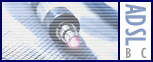I am trying to connect an Apple Airport Express to my Aethra fs4104-aw.
What does one have to do to connect Airport Express to the Aethra router which is configured to using PPPoE.
I have the idea that there is a IP conflict since the Airport hangs whenever I try to configure it to connect to the Aethra.
All setttings are standard incl Wireless.
I have put the Aethra also in bridge mode without luck.
Thank you
connecting Airport Express to Belgacom Aethra FS4104 AW router
Modérateur: Barbapapa
8 message(s)
• Page 1 sur 1
Re: connecting Airport Express to Belgacom Aethra FS4104 AW
boomerang a écrit :I am trying to connect an Apple Airport Express to my Aethra fs4104-aw.
What does one have to do to connect Airport Express to the Aethra router which is configured to using PPPoE.
I have the idea that there is a IP conflict since the Airport hangs whenever I try to configure it to connect to the Aethra.
All setttings are standard incl Wireless.
I have put the Aethra also in bridge mode without luck.
Thank you
The best way is to connect the airport in bridge (and not the Aethra)
live the Aethra connect to internet and use the airport like an access point.
Geoff
-

Geoff1330 - Membre

- Message(s) : 99
- Inscription : 24 Mai 2007 10:45
- Localisation : Waterloo
Re: connecting Airport Express to Belgacom Aethra FS4104 AW
OK Geoff, I did that but when I want to connect Wireless to the Airport I get Connection Timeout problem.
Do I put Wireless mode to 'create a wireless network' and do I need to fill in DNS information in the Internet tab? Anything else I am doing wrong?
Thank you
Do I put Wireless mode to 'create a wireless network' and do I need to fill in DNS information in the Internet tab? Anything else I am doing wrong?
Thank you
- boomerang
- Nouveau

- Message(s) : 6
- Inscription : 03 Mai 2008 11:43
Re: connecting Airport Express to Belgacom Aethra FS4104 AW
boomerang a écrit :OK Geoff, I did that but when I want to connect Wireless to the Airport I get Connection Timeout problem.
Do I put Wireless mode to 'create a wireless network' and do I need to fill in DNS information in the Internet tab? Anything else I am doing wrong?
Thank you
You need to put it no like to create a wireless but like extended a wirless
do you anderstand me? sorry for my english
Geoff
-

Geoff1330 - Membre

- Message(s) : 99
- Inscription : 24 Mai 2007 10:45
- Localisation : Waterloo
Re: connecting Airport Express to Belgacom Aethra FS4104 AW
Dear Geoff,
Your english is much better than my French.
After putting Airport to 'extend' current network I can not see the network anymore as one of the networks I can join. The Airport is visible via Airport Utility with green light on.
Thank you
Your english is much better than my French.
After putting Airport to 'extend' current network I can not see the network anymore as one of the networks I can join. The Airport is visible via Airport Utility with green light on.
Thank you

- boomerang
- Nouveau

- Message(s) : 6
- Inscription : 03 Mai 2008 11:43
Re: connecting Airport Express to Belgacom Aethra FS4104 AW
boomerang a écrit :Dear Geoff,
Your english is much better than my French.
After putting Airport to 'extend' current network I can not see the network anymore as one of the networks I can join. The Airport is visible via Airport Utility with green light on.
Thank you
Dou you try this wish a cable connect between the airport and de router? (just for the configuration)
Geoff
-

Geoff1330 - Membre

- Message(s) : 99
- Inscription : 24 Mai 2007 10:45
- Localisation : Waterloo
yes, there is a cable between the router and the Airport
I have in the mean time used fixed IP adress 192.168.1.35, router address 192.168.1.1 and DNS 195.238.2.21 but no luck.
(Byzar is that I see my neighbors wifi appear and disappear all the time)
Thank you
I have in the mean time used fixed IP adress 192.168.1.35, router address 192.168.1.1 and DNS 195.238.2.21 but no luck.
(Byzar is that I see my neighbors wifi appear and disappear all the time)
Thank you
- boomerang
- Nouveau

- Message(s) : 6
- Inscription : 03 Mai 2008 11:43
yihaaa. I have managed to get the dawn thing working.
Connecting my HP PC however is still a chalenge. Any suggestions on settings on Windows (although this is a Mac forum ) The Airport simply does not show up as an available wireless devices. Connecting to the Aethra (not Airport) via Wireless gives me a connection but no internet. Connecting my PC via cable to the Aethra works fine.
) The Airport simply does not show up as an available wireless devices. Connecting to the Aethra (not Airport) via Wireless gives me a connection but no internet. Connecting my PC via cable to the Aethra works fine.
Thank you very much for your assistance.
John
Connecting my HP PC however is still a chalenge. Any suggestions on settings on Windows (although this is a Mac forum
Thank you very much for your assistance.
John

- boomerang
- Nouveau

- Message(s) : 6
- Inscription : 03 Mai 2008 11:43
8 message(s)
• Page 1 sur 1
Qui est en ligne ?
Utilisateur(s) parcourant ce forum : Aucun utilisateur inscrit