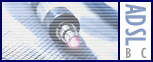I have a very nasty problem with my home LAN and I thought I solved it many times, but it always comes back, so now I'm out of ideas ...
The setup of my home LAN is very simple :
DSL Internet > DSL Modem / Router (ASUS AAM6000EV) > Ethernet hub > 2 PCs
Both PCs are set to static IPs (because they both run servers) even if the modem/router has a DHCP server.
The other thing to know is that normally my ISP does not allow more than one PC / contract, so I really have no clue about that, but I don't think they can find a way to block a second PC accessing the Internet from behind a router with NAT.
So, the problem is the main PC has full Internet access, but the second one does not. Well it's actually partial. I can ping any web server and I get a normal response without any packet loss, but when I try to reach the same website with my browser, it never works. The common IMs don't work either.
I already tried to disconnect my PCs from the router and connect only the second one. It sometimes makes it work, sometimes not. Sometimes it works for a while and then stops working again. Another thing to consider is that I had another machine before at the same place with the same settings, and the problem was about the same ...
As ping works and browsing does not, either it's my ISP who found a way to block that (doubtfully), either I have some kind of problem with the network layers....
As I said, I'm really out of ideas