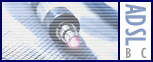Relier des switch's ensemble
Modérateur: Barbapapa
20 message(s)
• Page 1 sur 1
Relier des switch's ensemble
Bonjour,
Quelqu'un peut-il me dire avec quoi on relie des Switch CISCO CATALYST 2960-X Serie.
Nous avons 2 switch cisco 48 port + les 4 ports tout a droite du switch. (x 2 étages.)
Je penses que c'est les 4 a droite qui servent a relier les switch's ensemble mais je n'ai aucune connaissance sur ce qu'il faut acheter et où l'acheter.
socialware.be vend des trucs mais, quoi acheter et avec quel cable les relier (ethernet/fibre?) ou bien ou d'autre acheter ?
Les switch sont dans des rack's .. la longeur du cable ne doit pas dépasser 30cm.. sauf pour relier les 2 etages ensemble.
Peut-on relier les : 4 port du switch A au 4 port du switch B ? ou un seul suffit ?
Et aussi, bizarrement, le DHCP est hyper lent, +- 50secondes.. d'après le net, ca serait a cause du paramètres "portfast" .. mais je n'ai pas ce parametres dans le web admin du switch. En dehors d'un Configure SmartPort :
- check box : Recommended system setup
- Recommended port setup
--- Select Port Role (Deskop - Cisco Switch - Cisco Router - Cisco Phone+Desktop - Cisco Access Point - none )
--- des mini bouton des ensembles des ports
Voila,
si qq a des infos.
Et bonne fetes
item
Quelqu'un peut-il me dire avec quoi on relie des Switch CISCO CATALYST 2960-X Serie.
Nous avons 2 switch cisco 48 port + les 4 ports tout a droite du switch. (x 2 étages.)
Je penses que c'est les 4 a droite qui servent a relier les switch's ensemble mais je n'ai aucune connaissance sur ce qu'il faut acheter et où l'acheter.
socialware.be vend des trucs mais, quoi acheter et avec quel cable les relier (ethernet/fibre?) ou bien ou d'autre acheter ?
Les switch sont dans des rack's .. la longeur du cable ne doit pas dépasser 30cm.. sauf pour relier les 2 etages ensemble.
Peut-on relier les : 4 port du switch A au 4 port du switch B ? ou un seul suffit ?
Et aussi, bizarrement, le DHCP est hyper lent, +- 50secondes.. d'après le net, ca serait a cause du paramètres "portfast" .. mais je n'ai pas ce parametres dans le web admin du switch. En dehors d'un Configure SmartPort :
- check box : Recommended system setup
- Recommended port setup
--- Select Port Role (Deskop - Cisco Switch - Cisco Router - Cisco Phone+Desktop - Cisco Access Point - none )
--- des mini bouton des ensembles des ports
Voila,
si qq a des infos.
Et bonne fetes
item
en grêve avec les autres
- item
- Acharné

- Message(s) : 1522
- Inscription : 23 Mars 2005 16:31
Re: Relier des switch's ensemble
Si c'était des ports fibres, il me restait quelques jarretières cisco en stock.. dommage 
-

clear.be - Dix mille

- Message(s) : 12440
- Inscription : 10 Sep 2003 20:40
Re: Relier des switch's ensemble
"Vindjeu", ce ne sont pas des switch de bricoleur ça! 
D'après ce que je comprend ici, tu peux brancher les même switchs ensemble via des "FlexStack-Plus module"
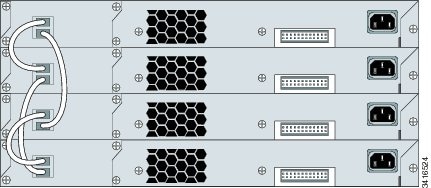
Ainsi que des:
Flexstack Cables
Et voici leur branchement:

Stack (in english) means Commutateur empilable
D'après ce que je comprend ici, tu peux brancher les même switchs ensemble via des "FlexStack-Plus module"
Planning and Installing a Switch Stack (Optional)
Note
This section applies only to the Catalyst 2960-X and 2960-XR stacking-capable switches.
Stack Guidelines
Connect only Catalyst 2960-X or 2960-S switches in a mixed switch stack.
Note
You can only create mixed stacks with Catalyst 2960-X or 2960-S switches (up to four switches). You cannot create mixed stacks with other switches. Catalyst 2960-XR switches cannot be added to mixed stacks. They can only stack with other Catalyst 2960-XR switches.
Install the FlexStack-Plus module and the FlexStack cable.
Note
The FlexStack-Plus module is hot-swappable and can be inserted while the switch is powered on.
Order the appropriate cable from your Cisco sales representative. The length of FlexStack cable depends on your configuration. These are the different sizes available:
CAB-STK-E-0.5M= (0.5-meter cable)
CAB-STK-E-1M= (1-meter cable)
CAB-STK-E-3M= (3-meter cable)
Make sure that you have access to the switch rear panel and to the rear of the rack.
Installing the FlexStack-Plus Module
Note
The switch should always have a blank module installed when a FlexStack-Plus module is not used.
The Catalyst 2960X-48P-L switch is shown as an example. You can install the module in other switches as shown.
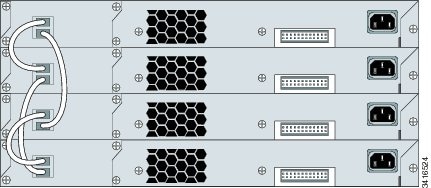
Ainsi que des:
Flexstack Cables
Et voici leur branchement:

Stack (in english) means Commutateur empilable
Dernière édition par NuxPowa le 24 Déc 2015 23:56, édité 3 fois.
Roma non uno die aedificata est.
"Look after the pennies and the pounds will look after themselves"
vî trigu : sacwè ki n' sieve pu.
"Look after the pennies and the pounds will look after themselves"
vî trigu : sacwè ki n' sieve pu.
-

NuxPowa - Acharné

- Message(s) : 4094
- Inscription : 17 Jan 2004 17:12
- Localisation : Condroz
Re: Relier des switch's ensemble
Soit par cable croisé, soit avec des sfp et fibre
Port 49 du switch 1 vers le port 50 du switch 2
ET
Port 50 du switch 1 vers le port 49 du switch 2
Que ce soit en cable ou fibre
Port 49 du switch 1 vers le port 50 du switch 2
ET
Port 50 du switch 1 vers le port 49 du switch 2
Que ce soit en cable ou fibre
-

Under - Acharné

- Message(s) : 1750
- Inscription : 17 Sep 2007 21:14
Re: Relier des switch's ensemble
Bonjour,
Merci pour les infos..
quelqu'un peut-il me dire quoi commander ici :
https://www.socialware.be/fr/directory/3
Par contre le cable je ne le vois pas.
item.
Merci pour les infos..
quelqu'un peut-il me dire quoi commander ici :
https://www.socialware.be/fr/directory/3
Par contre le cable je ne le vois pas.
item.
en grêve avec les autres
- item
- Acharné

- Message(s) : 1522
- Inscription : 23 Mars 2005 16:31
Re: Relier des switch's ensemble
Je pensais que les FlexStack-Plus Stacking Module, tu les avais.
Bon, si tu ne les as pas (il en faut deux, un pour chaque switch): Cisco 2960-X Series FlexStack-Plus Stacking Module and Cable
Dedans/avec se trouve un 0.5-meter FlexStack cable (CAB-STK-E-0.5M) (par FlexStack).
Donc, (je m'exprime mal, je sais): si tu en prends deux, tu auras deux cables.
Donc, en trouver deux autres (comme dit dans mon précédent post, au dessus), sur ebay par ex. Ou ici
P.S: ils sont moins cher in the U.K, ou ici
Ou encore in Deutschland, ici
Edit: je me trompe: donc: s'il te faut deux stacking modules, tu auras deux cables, et il ne faut que deux cables.
Excuses moi pour cette erreur de quatre cables, deux cables te suffisent.
P.S: je n'ai pas compris (je te cite):
Les FlexStack Plus stacking modules sont au verso, pas les quatre ports "tout à droite"
Bon, si tu ne les as pas (il en faut deux, un pour chaque switch): Cisco 2960-X Series FlexStack-Plus Stacking Module and Cable
Dedans/avec se trouve un 0.5-meter FlexStack cable (CAB-STK-E-0.5M) (par FlexStack).
Donc, (je m'exprime mal, je sais): si tu en prends deux, tu auras deux cables.
Donc, en trouver deux autres (comme dit dans mon précédent post, au dessus), sur ebay par ex. Ou ici
P.S: ils sont moins cher in the U.K, ou ici
Ou encore in Deutschland, ici
Edit: je me trompe: donc: s'il te faut deux stacking modules, tu auras deux cables, et il ne faut que deux cables.
Excuses moi pour cette erreur de quatre cables, deux cables te suffisent.
P.S: je n'ai pas compris (je te cite):
Nous avons 2 switch cisco 48 port + les 4 ports tout a droite du switch. (x 2 étages.)
Les FlexStack Plus stacking modules sont au verso, pas les quatre ports "tout à droite"
Roma non uno die aedificata est.
"Look after the pennies and the pounds will look after themselves"
vî trigu : sacwè ki n' sieve pu.
"Look after the pennies and the pounds will look after themselves"
vî trigu : sacwè ki n' sieve pu.
-

NuxPowa - Acharné

- Message(s) : 4094
- Inscription : 17 Jan 2004 17:12
- Localisation : Condroz
Re: Relier des switch's ensemble
Pas compris là Under:
Ce ne sont pas des cables RJ45 sur les FlexStack-Plus Modules! Les fiches sont différentes.
Edit: oui, toujours pas compris avec tes cables RJ45...
Si tu regardes ici, tu liras:
Cisco 2960-X Series 48-Port Gigabit Ethernet Switch
...
Cisco FlexStacking support : You can use Cisco FlexStacking to manage multiple physical switches as a single unit. Cisco FlexStacking requires the Cisco 2960-X Series FlexStack-Plus Stacking Module and Cable.
...
Voici une petite video montrant les FlexStack et cables
Dernière édition par NuxPowa le 25 Déc 2015 17:09, édité 3 fois.
Roma non uno die aedificata est.
"Look after the pennies and the pounds will look after themselves"
vî trigu : sacwè ki n' sieve pu.
"Look after the pennies and the pounds will look after themselves"
vî trigu : sacwè ki n' sieve pu.
-

NuxPowa - Acharné

- Message(s) : 4094
- Inscription : 17 Jan 2004 17:12
- Localisation : Condroz
Re: Relier des switch's ensemble
item a écrit :Et aussi, bizarrement, le DHCP est hyper lent, +- 50secondes.. d'après le net, ca serait a cause du paramètres "portfast" .. mais je n'ai pas ce parametres dans le web admin du switch.
En CLI essaye la commande suivante:
- Code : Tout sélectionner
Switch>enable
Switch#configure terminal
Switch#(config)> spanning-tree portfast default
Beau matos. Récup ou investissement assumé?
- esperlu
- Habitué

- Message(s) : 413
- Inscription : 29 Août 2010 08:08
Re: Relier des switch's ensemble
Concernant ton DHCP "hyper lent" et web admin, je vois ici:
Step 1 configure terminal
Example:
Switch# configure terminal
Step 2 interface interface-id
Example:
Switch(config)# interface gigabitethernet1/0/2
Step 3 spanning-tree portfast [trunk]
Example:
Switch(config-if)# spanning-tree portfast trunk
Step 4 end
Example:
Switch(config-if)# end
Roma non uno die aedificata est.
"Look after the pennies and the pounds will look after themselves"
vî trigu : sacwè ki n' sieve pu.
"Look after the pennies and the pounds will look after themselves"
vî trigu : sacwè ki n' sieve pu.
-

NuxPowa - Acharné

- Message(s) : 4094
- Inscription : 17 Jan 2004 17:12
- Localisation : Condroz
Re: Relier des switch's ensemble
NuxPowa, est ce que tu sais seulement de quoi tu parles ??? 
-

clear.be - Dix mille

- Message(s) : 12440
- Inscription : 10 Sep 2003 20:40
Re: Relier des switch's ensemble
Je vais regarder les références de mes jarretières Cisco... on sait jamais...
Edit : ha tien, dans mes souvenirs c'était du cisco, mais c'est du blekin, pourtant je me souviens avoir installé ça dans du cisco..
Edit : ha tien, dans mes souvenirs c'était du cisco, mais c'est du blekin, pourtant je me souviens avoir installé ça dans du cisco..
-

clear.be - Dix mille

- Message(s) : 12440
- Inscription : 10 Sep 2003 20:40
Re: Relier des switch's ensemble
clear.be a écrit :NuxPowa, est ce que tu sais seulement de quoi tu parles ???
Il recommence, le clear...
Pour un qui a fait du Cisco CCNA, ICND et CCENT, mes réponses sont plus exactes que toi avec tes jarretières blekin qui ne sont en fait fibre optique 4.24 Gbits/s SFP (mini-GBIC)...
Roma non uno die aedificata est.
"Look after the pennies and the pounds will look after themselves"
vî trigu : sacwè ki n' sieve pu.
"Look after the pennies and the pounds will look after themselves"
vî trigu : sacwè ki n' sieve pu.
-

NuxPowa - Acharné

- Message(s) : 4094
- Inscription : 17 Jan 2004 17:12
- Localisation : Condroz
Re: Relier des switch's ensemble
Sorry les gars,
soyons constructif..
Je ne suis pas sur celui qui a le plus grand..
Je suis analyste developper... j'ai connu le VB6 a l'école, j'ai fais du C#.. aujourd'hui je suis sous le charme de node.js avec lequel je resouds tout mes soucis.
Je crois savoir c'est quoi un réseau.. IP, DHCP, etc.. mais plus loin je suis perdu.
Alors, ici je vois deux solutions :
- a l'arrière du switch
- avec du SPF.
Mon interrogation, ils servent a quoi les 4 ports a droite ?
A l'arrière, vu le rack, j'ai pas trop de solution de place.. donc pour moi ca sera a l'avant avec les 4 ports a droite
Le matos, je l'ai acheté (pour ma boite) pcq nous avons déménagé, j'avais recu un budget, nous étions eligible avec socialware, on a des cisco spa504 telephone IP, et ces 4 switch nous sont revenus a +- 600euro/piece.
Voilà.
Je suis a 2 pas du botanique.(bxl) je suis ouvert a vos propositions
item
soyons constructif..
Je ne suis pas sur celui qui a le plus grand..
Je suis analyste developper... j'ai connu le VB6 a l'école, j'ai fais du C#.. aujourd'hui je suis sous le charme de node.js avec lequel je resouds tout mes soucis.
Je crois savoir c'est quoi un réseau.. IP, DHCP, etc.. mais plus loin je suis perdu.
Alors, ici je vois deux solutions :
- a l'arrière du switch
- avec du SPF.
Mon interrogation, ils servent a quoi les 4 ports a droite ?
A l'arrière, vu le rack, j'ai pas trop de solution de place.. donc pour moi ca sera a l'avant avec les 4 ports a droite
Le matos, je l'ai acheté (pour ma boite) pcq nous avons déménagé, j'avais recu un budget, nous étions eligible avec socialware, on a des cisco spa504 telephone IP, et ces 4 switch nous sont revenus a +- 600euro/piece.
Voilà.
Je suis a 2 pas du botanique.(bxl) je suis ouvert a vos propositions
item
en grêve avec les autres
- item
- Acharné

- Message(s) : 1522
- Inscription : 23 Mars 2005 16:31
Re: Relier des switch's ensemble
Pour ton délai d'obtention d'IP, essaye de faire mettre ton switch en mode portfast sur tous les ports du switch pour que le protocole spanning tree (STP) entre directement en mode forward. Vois les commandes dans mon post plus haut. Pas sûr que ça marche mais essaye toujours.
600 € pour un 2960-X L'affaire du siècle.
L'affaire du siècle.
600 € pour un 2960-X
- esperlu
- Habitué

- Message(s) : 413
- Inscription : 29 Août 2010 08:08
Re: Relier des switch's ensemble
esperlu,
regarde http://www.socialware.be si tu n'est pas eligible.
On vient d'être eligible pour un exchange.. 300 users... gratis !!!
Des office a 24euro.. on a pris des licences volumes pour rien !
Tu peux être eligible pour google apps...
Un bon plan..
item
regarde http://www.socialware.be si tu n'est pas eligible.
On vient d'être eligible pour un exchange.. 300 users... gratis !!!
Des office a 24euro.. on a pris des licences volumes pour rien !
Tu peux être eligible pour google apps...
Un bon plan..
item
en grêve avec les autres
- item
- Acharné

- Message(s) : 1522
- Inscription : 23 Mars 2005 16:31
Re: Relier des switch's ensemble
esperlu a écrit :600 € pour un 2960-XL'affaire du siècle.
Sorry, je viens de voir ... c'est
Cisco 2960-X Series 48-Port Gigabit Power over Ethernet Switch 552,00 €

en grêve avec les autres
- item
- Acharné

- Message(s) : 1522
- Inscription : 23 Mars 2005 16:31
Re: Relier des switch's ensemble
NuxPowa a écrit :
Pas compris là Under:
Ce ne sont pas des cables RJ45 sur les FlexStack-Plus Modules! Les fiches sont différentes.
Edit: oui, toujours pas compris avec tes cables RJ45...
Si tu regardes ici, tu liras:Cisco 2960-X Series 48-Port Gigabit Ethernet Switch
...
Cisco FlexStacking support : You can use Cisco FlexStacking to manage multiple physical switches as a single unit. Cisco FlexStacking requires the Cisco 2960-X Series FlexStack-Plus Stacking Module and Cable.
...
Voici une petite video montrant les FlexStack et cables(Voir dans la vidéo à 6 minutes 30 seconds).
Ca s'interconnecte par RJ45 par l'avant également...
J'en ai déja installé a la pelle des 2960 avec type de cables
Le systeme Flexstack, je ne connais pas
-

Under - Acharné

- Message(s) : 1750
- Inscription : 17 Sep 2007 21:14
Re: Relier des switch's ensemble
Under a écrit :
Ca s'interconnecte par RJ45 par l'avant également...
Under,
Merci d'aller sur le site de socialware.be et me dire ce que je dois commander
Hein..moi je sais pas
PS : les 4 ports a droite, c'est pas pour des RJ45 mais ... ??? that is my question
en grêve avec les autres
- item
- Acharné

- Message(s) : 1522
- Inscription : 23 Mars 2005 16:31
Re: Relier des switch's ensemble
Bonjour,
je viens justement de recevoir 2x 2960-X avec FlexStack.
La première méthode la plus simple est d'utiliser des ports RJ45 (1 à 48) en façade, de les mettre en Trunk puis faire un PortChannel (aggrégation de lien)
La seconde, c'est d'utiliser les ports SFP+ qui peuvent accueillir des adaptateurs vers Cuivre (RJ45) ou Fibre. Même chose ensuite créer un PortChannel
La dernière, c'est de les stacker.
Les deux switches deviennent une unité logique à administrer, permet de la redondance en cas de panne de l'un, etc.
Il faut acheter 2 modules à 600+€ pièce
Il faut en fait connaître l'utilisation qui en sera faite, etc
Me contacter par PM pour plus d'infos et configurations.
Bon Week-end
je viens justement de recevoir 2x 2960-X avec FlexStack.
La première méthode la plus simple est d'utiliser des ports RJ45 (1 à 48) en façade, de les mettre en Trunk puis faire un PortChannel (aggrégation de lien)
La seconde, c'est d'utiliser les ports SFP+ qui peuvent accueillir des adaptateurs vers Cuivre (RJ45) ou Fibre. Même chose ensuite créer un PortChannel
La dernière, c'est de les stacker.
Les deux switches deviennent une unité logique à administrer, permet de la redondance en cas de panne de l'un, etc.
Il faut acheter 2 modules à 600+€ pièce
Il faut en fait connaître l'utilisation qui en sera faite, etc
Me contacter par PM pour plus d'infos et configurations.
Bon Week-end
-

Jared - Acharné

- Message(s) : 3475
- Inscription : 06 Juin 2006 16:38
- Localisation : WSL
20 message(s)
• Page 1 sur 1
Retour vers Discussion réseaux
Qui est en ligne ?
Utilisateur(s) parcourant ce forum : Aucun utilisateur inscrit