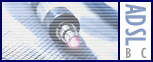(plus bas en anglais)
Comme j'ai passé toute le weekend avec le support technique excellent de NOMADO.EU afin de configurer le nouveau BILLY ADSL Router (DRG A226 de Pirelli) pour l'utilisation de VOIP avec NOMADO (ils sont beaucoup moins cher et génial en service et qualité de communications), voilà les instructions pour tous ceux qui veut faire du VOIP pas cher.
Ces instructions are valable pour le Modem DRG A226 de Pirelli Broadband Solutions.
Le plus important réglages :
- Firewall Settings ajuster pour “Typical Security” !
- VOIP Interface doit être changé pour WAN PPPoE (dans le Advanced Settings)
- User ID dans le Line Settings = Nomado VOIP User ID !!! Autrement les appelles rentrants ne marchent pas !
Voilà les instructions en Anglais:
These instructions are valid for the Modem DRG A226 from Pirelli Broadband Solutions.
Important are three things:
- Firewall Settings should be set to “Typical Security” !
- VOIP Interface needs to be set to WAN PPPoE
- User ID in Line Settings MUST be set to Nomado VOIP User ID otherwise
incoming calls do not work
1. Login Pirelli HTTP Interface (192.168.1.1:80) as admin (default pw
admin)
2. Select VOIP Menu Tab
3. Check Line 2 (According to BILLY one should NOT use Line 1 for Non-
BILLY VOIP) and Select Action EDIT
4. Enter SIP Account Information (Username & Password)
IMPORTANT: User ID must be set to Nomado VOIP UserID
5. Set SIP Proxy to 85.119.188.3 on Port 5060 do NOT set outbound
proxy.
6. In VOIP Advanced Tap change ‘Enable SIP Interface’ to ‘WAN PPOE’
7. Enjoy the NOMADO VOIP !!!
Configurer BILLY pour VOIP avec NOMADO (DRG A226 Pirelli)
Modérateurs : Pierre_Billi, Barbapapa
9 message(s)
• Page 1 sur 1
@ Le Zitan
J'ai déjà essayer nomado avec un bon fax récent Hp C309A et sa marche très bien, mais il ne faut pas essayer d'envoyer trop de page en même temps! Pour plus d'info, j'utilise nomado depuis plus d'un an, avec le fax et le téléphone et j'utilise leur pap2t-eu!
- jujubailleux
- Compte désactivé

- Message(s) : 99
- Inscription : 04 Sep 2010 22:21
- Localisation : Mont-sur-Marchienne
je viens de constater que depuis que j'ai configuré mon compte nomado sur mon modem BILLI suivant ce tuto, ma ligne BILLI ne fonctionne plus...
Cela vient du fait que dans les parametres VOIP 'advanced', on a changé "Enable SIP on Interface : WAN ETHoA 2" en ""Enable SIP on Interface : WAN PPPoE".
N'est-il pas possible d'utiliser le compte BILLI ainsi que le compte nomado? Est-on obligé de choisir l'un des deux?
Cela vient du fait que dans les parametres VOIP 'advanced', on a changé "Enable SIP on Interface : WAN ETHoA 2" en ""Enable SIP on Interface : WAN PPPoE".
N'est-il pas possible d'utiliser le compte BILLI ainsi que le compte nomado? Est-on obligé de choisir l'un des deux?
- jemdem
- Nouveau

- Message(s) : 11
- Inscription : 08 Mars 2011 13:06
Effectivement, sur le Routeur de BILLI, il n'est actuellement pas possible d'avoir la ligne BILLI et la ligne NOMADO qui tourne en même temps, a moins d'avoir la Nomado Box ou un tél IP de type Cisco ou autre.
Nomado est actuellement entrain de travailler sur la configuration du routeur de chez BILLI afin de trouver une solution afin de pouvoir utiliser les lignes NOMADO et les lignes BILLI sur le même routeur.
Si vous voulez plus d'information, vous pouvez me contacter sur le support du site de nomado. Il vous suffira de demander Fabrice
Nomado est actuellement entrain de travailler sur la configuration du routeur de chez BILLI afin de trouver une solution afin de pouvoir utiliser les lignes NOMADO et les lignes BILLI sur le même routeur.
Si vous voulez plus d'information, vous pouvez me contacter sur le support du site de nomado. Il vous suffira de demander Fabrice
- arcane
- Nouveau

- Message(s) : 2
- Inscription : 27 Mars 2011 17:42
arcane a écrit :Effectivement, sur le Routeur de BILLI, il n'est actuellement pas possible d'avoir la ligne BILLI et la ligne NOMADO qui tourne en même temps, a moins d'avoir la Nomado Box ou un tél IP de type Cisco ou autre.
Nomado est actuellement entrain de travailler sur la configuration du routeur de chez BILLI afin de trouver une solution afin de pouvoir utiliser les lignes NOMADO et les lignes BILLI sur le même routeur.
Si vous voulez plus d'information, vous pouvez me contacter sur le support du site de nomado. Il vous suffira de demander Fabrice
Et vous risquez de chercher longtemps sans trouver
-

RippeR - Vingt mille

- Message(s) : 21052
- Inscription : 11 Nov 2001 02:00
- Localisation : quelque part entre Montcuq et Cefes
9 message(s)
• Page 1 sur 1
Qui est en ligne ?
Utilisateur(s) parcourant ce forum : Aucun utilisateur inscrit